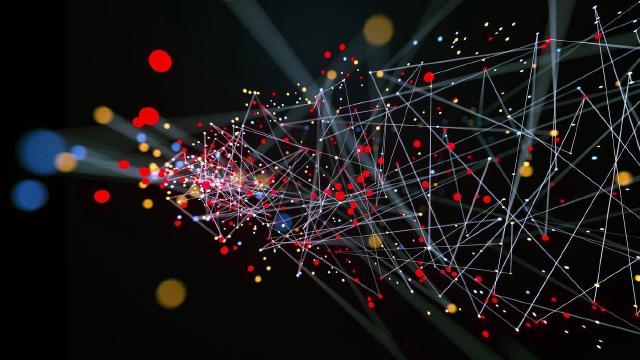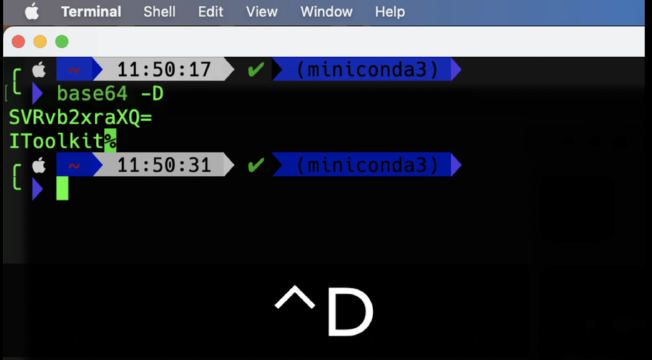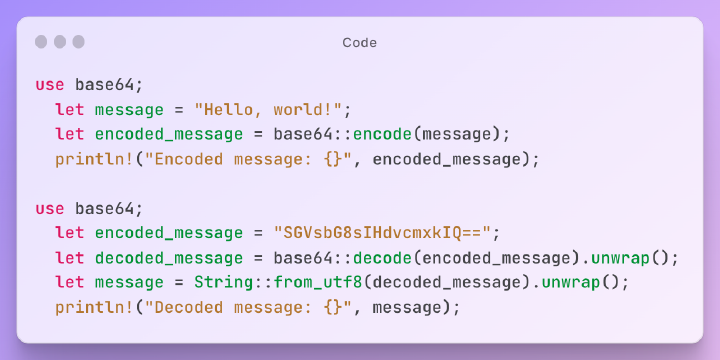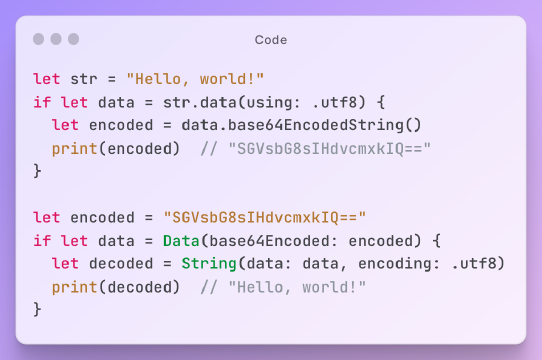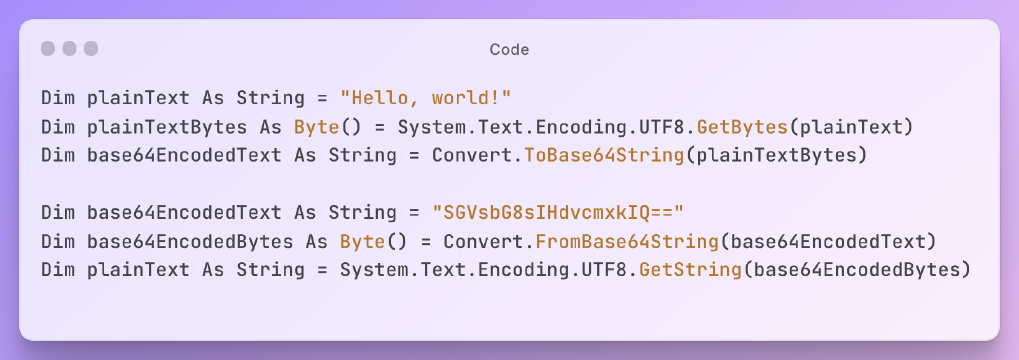Excerpt§
Base64 image encoding provides speed gains but can negatively impact SEO if used excessively. Use judiciously and optimize images for best results.
Embedding images directly into HTML using Base64 encoding is a popular technique to reduce HTTP requests and serve images inline. However, while this approach offers web performance benefits, it also carries potential SEO risks that need to be considered. In this post, we’ll examine Base64 image encoding and analyze the impact it can have on search optimization.
What is Base64 Image Encoding?§
Base64 is an encoding method that converts binary data like images into ASCII text strings. It takes the binary bytes from an image file and transforms them into a long string comprised of letters, numbers and special characters.
For example, here is a simple image encoded into Base64:
<img src="data:image/png;base64,iVBORw0KGgoAAAANSUhEUgAAAAUAAAAFCAYAAACNbyblAAAAHElEQVQI12P4//8/w38GIAXDIBKE0DHxgljNBAAO9TXL0Y4OHwAAAABJRU5ErkJggg==" alt="Red dot">
The key benefits of Base64 image encoding are:
- Images can be directly embedded into HTML and CSS without separate HTTP requests
- Useful for encoding image data to transmit across text-based systems
- No need to link out to separate image files on a server
This inline encoding can help improve page load speed since it avoids extra network requests for images. However, as we’ll see next, it also introduces potential downsides.
Using Base64 Encoding for Images§
Web developers commonly leverage Base64 encoding to inline images directly into HTML pages and CSS files. Instead of needing to fetch each image separately, the image data travels with the main document payload.
For example:
1<img src="data:image/png;base64, ENCODED_IMAGE_DATA..." />
htmlThis eliminates extra roundtrips to load images. However, Base64 encoded images also increase overall page weight since image data gets inserted directly into HTML. Plus, inline Base64 images are not cached - the full data has to be downloaded each time.
Complex pages with multiple large inline images can become bloated and slow to load. Base64 encoding also obscures image filenames, dimensions, and other metadata that crawlers use for indexing.
So while useful for some small icons and sprites, widespread Base64 image encoding introduces speed and optimization concerns.
Potential SEO Impacts of Base64 Image Encoding§
Using Base64 image encoding does carry some potential downsides from an SEO standpoint:
1. Slower Page Loading Speeds§
- Base64 encoded images are not cached, so the image data has to be downloaded each time the page loads
- Large pages with many big inline Base64 images can significantly increase payload size
- Extra roundtrips are avoided, but overall page weight grows considerably
2. Indexing Difficulties§
- Bots have a harder time reading Base64 images and extracting metadata
- Inline images lack filenames, alt text, dimensions - important for indexing
- Can trigger duplicate content penalties if images aren’t unique
3. Link Building Challenges§
- Base64 encoded images can’t be directly linked to from external sites
- Prevents others from being able to naturally link to and reference your images
While the speed benefits are real, excessive Base64 image encoding can result in slower, bloated pages that are harder to index and link to.
Best Practices and Alternatives§
Here are some best practices around Base64 image encoding from an SEO perspective:
- Use sparingly only for repeat small icon images
- Load larger images as external files referenced normally with
<img src> - Lazy load images after page load to reduce initial payload size
- Use CDNs and image optimization to improve caching and delivery
- Add alt text and use structured data for image metadata
Additionally, there are emerging alternatives like Native Lazy Loading which browsers directly support. Base64 encoding certainly has its place, but should be used judiciously from an optimization standpoint.
Conclusion§
Base64 image encoding comes with a tradeoff - reduced requests at the cost of larger payloads and indexing challenges. While useful for bundling icons and sprites, widespread use for large images can hurt page experience.
In most cases, properly optimized and lazy loaded external image files are preferable for SEO. Reserve Base64 encoding only for repeat inline images to reap the speed benefits while avoiding the downsides. With smart optimization and delivery, you can balance page speed gains with search discoverability.