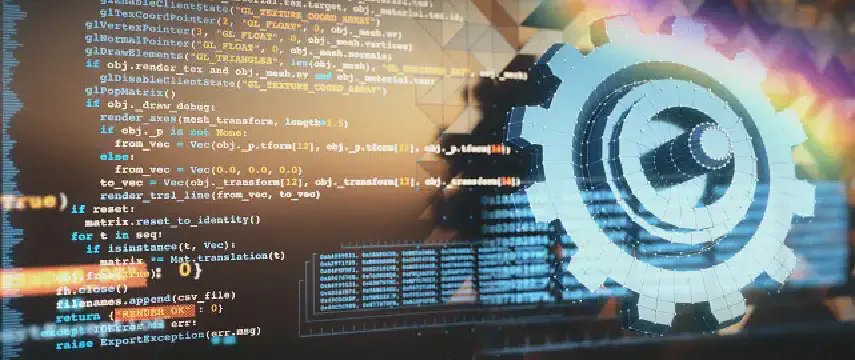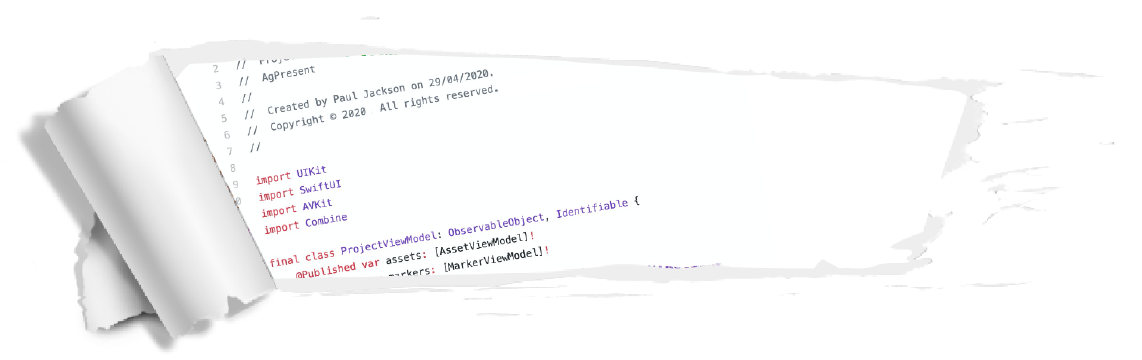Excerpt§
Changing URL case doesn’t directly affect SEO rankings, but be strategic to avoid indirect issues like broken links and duplicate content.
When managing a website, you may consider changing uppercase URLs to lowercase for consistency or aesthetics. For example, changing Example.com/PageURL to example.com/pageurl. But many wonder if changing the URL case could negatively impact SEO. In this post, we’ll dive into the effects of URL case changes on search engine optimization.
Brief Background on Uppercase vs Lowercase URLs§
URLs are technically case-sensitive, meaning EXAMPLE.COM is not the same as example.com. However, most search engines treat them identically. Google’s crawling algorithms ignore case differences when indexing pages.
But URLs were not always lowercase. In the early days of the web, uppercase was common due to the influence of languages like COBOL. Over time, lowercase became the standard, as it is easier to read and type.
Though any case works, most modern sites now use lowercase URLs following best practices. Changing from uppercase to lowercase brings your site inline with this standard.
How Search Engines Treat Uppercase vs Lowercase URLs§
When it comes to SEO, search engines including Google do not directly penalize for uppercase or lowercase URLs. As mentioned, Google’s crawlers ignore case when indexing the content on your site.
So in terms of direct SEO value, changing URL case does not help or hurt. SEO pros generally recommend sticking with one case or the other for consistency.
However, there are some subtle technical differences to note:
Caching: Uppercase URLs may be cached separately from lowercase versions. This can lead to inconsistent browser caching.
Indexing: Though rare, uppercase URLs may occasionally be indexed separately. This could create duplicate content issues.
So while URL case itself does not matter for SEO, inconsistencies in caching and indexing could potentially cause indirect problems.
Potential Issues When Changing URL Case§
Though search engines treat uppercase and lowercase URLs the same, changing from one to the other on an existing site can cause SEO issues:
Broken backlinks - If other sites link to an uppercase URL, these backlinks will break after changing to lowercase without proper redirects in place.
Duplicate content - As mentioned, inconsistent casing could result in duplicate versions indexed. This dilutes PageRank and SEO value.
Additionally, any absolute URL references on the site itself may need to be updated to avoid broken links. For large sites, this can amount to significant work.
In summary, changing an existing site’s URL case could break links and create duplicate content without careful planning.
Best Practices When Changing URL Case§
If you need to change URL capitalization on an existing site, here are some best practices to avoid SEO issues:
Be consistent with case - Pick lowercase or uppercase, don’t mix both styles.
Use 301 redirects - Redirect all old uppercase URLs to the new lowercase ones to avoid losing link juice and history.
Update sitemaps - Ensure your XML sitemap references the new lowercase URLs so search engines re-index properly.
Implement canonical URLs - Use canonical tags or headers to indicate the preferred URL version to search engines.
Change internal links - Update any absolute internal links pointing to renamed URLs.
Following these guidelines will make case changes seamless from an SEO standpoint.
Tools to Help Change URL Case§
Changing URL case on a large site with many existing URLs can be tedious. Here are some tools that can help:
Redirect plugins - WordPress plugins like Redirection can create redirects as you change cases.
URL rewrite modules - For sites using Apache/Nginx, the mod_rewrite module can redirect based on case.
Bulk redirection services - Third-party redirection services can perform bulk case changes across thousands of URLs.
Automating case changes minimizes the chances of errors during the transition. Be sure to test rigorously after implementation.
Here are several free online conversion tools for you, hoping to help you!
Summary - URL Case Changes Are Fine If Done Properly§
In summary, changing URL case does not directly harm SEO rankings and performance. Search engines treat uppercase and lowercase URLs equivalently.
However, indirectly, case changes can impact SEO if not managed properly. Broken links and duplicate content issues may occur if redirects are not set up.
Using 301 redirects, canonical tags, sitemaps, and internal link updates will ensure a smooth transition to the new URL case. Automated tools can assist for large-scale changes.
So don’t be afraid to change URL capitalization to fit your brand style. Just be strategic in your approach - and SEO will be unaffected.