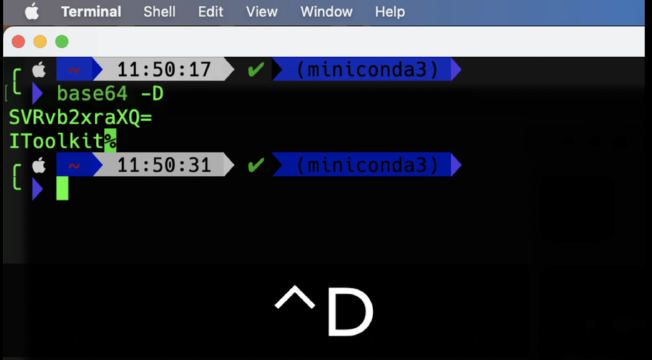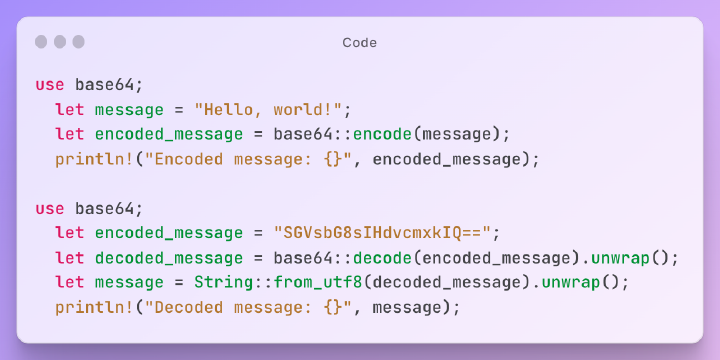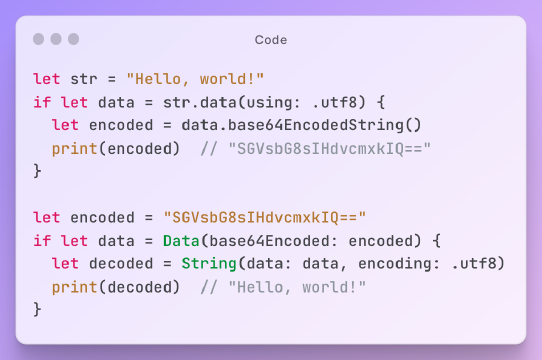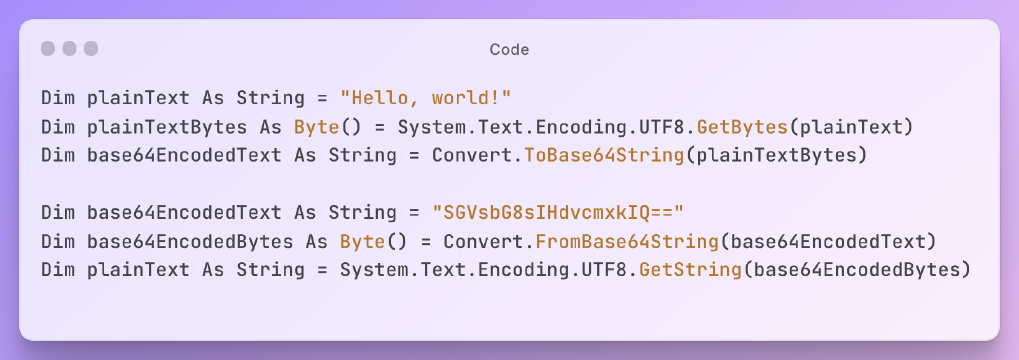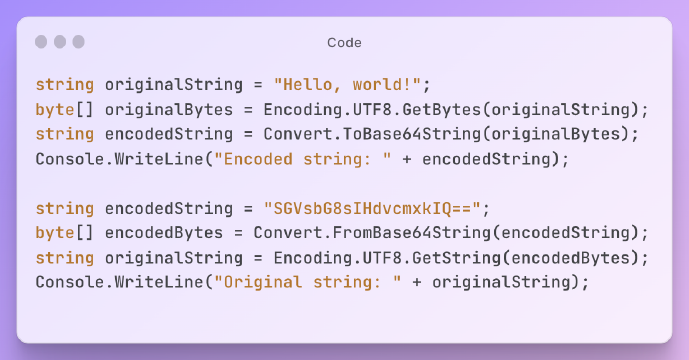Excerpt
Blobs provide efficient binary storage for data like files while Base64 converts binary data to text encoding for transmission and embedding.
When working with binary data like files and images in web apps, you may encounter both Blob and Base64. While related, these are two distinct approaches for handling binaries. In this post, we’ll explore the key differences between Blob and Base64 to understand when to use each.
Brief Overview of Blobs and Base64
First, a quick intro to both technologies:
Blob stands for Binary Large Object - it provides raw binary storage of data like files.
Base64 is an encoding scheme that converts binary data to text for transmission.
Blobs store the native binary data, while Base64 encodes the binary into a text representation.
What is a Blob?
A Blob (Binary Large Object) provides raw binary storage of data in a web app. Some key properties:
It stores the complete original bytes of a file or data object.
The exact contents are preserved, without any compression or encoding.
The MIME type indicates the format of the data like JPEG, PDF, etc.
Common uses for Blobs include storing images, audio, video, PDFs, and other file contents.
Key Properties of Blobs
To recap, some important characteristics of Blobs:
As the name suggests, it stores complete binary data unmodified.
The file contents are preserved exactly as the original - it is not an encoded representation.
The MIME type property indicates the format of the data like “image/jpeg” or “application/pdf”.
This makes Blob great for general binary object storage and file management.
What is Base64 Encoding?
Base64 provides a way to encode binary data into ASCII text format using 64 printable characters. Some key points:
It splits binary data into 6-bit chunks and maps each to a character.
The mapping results in a text string representation of the binary.
Encoding to text comes at a cost - base64 strings are ~33% larger than the binary.
Base64 allows transmitting binaries through text-based systems. But it is not optimized for storage.
Using Base64 Encoding on Blob Data
Since Blobs contain raw binary data, we can apply base64 encoding to them:
Pass the binary bytes from a Blob to a base64 encoding function.
It will return a base64 string representation of the Blob data.
The text string can then be used for transmission or embedding.
But the encoded string will be larger than the original binary.
So Base64 can act as a wrapper to convert Blob binaries to text where needed.
Key Differences Between Blobs and Base64
Given the above, what are some key differences between Blob and Base64?
Blobs store native binary data, Base64 encodes to text.
Base64 has size overhead, Blobs do not.
Blobs preserve the exact original bytes, Base64 is a encoded representation.
Blobs maintain MIME types, Base64 encoding loses type information.
In summary, Blobs prioritize efficient storage while Base64 focuses on text encoding.
Use Cases for Blobs vs Base64
Given their different strengths, here are typical use cases:
Use Blobs for general binary storage needs - images, files, etc.
Use Base64 when you specifically need a text representation of binary.
For example, transmitting Blob data through JSON or XML.
So in general, prefer Blobs for storage and Base64 for transmission/embedding.
Summary - Blobs Store Binary, Base64 Encodes to Text
In summary, the key distinction is that Blobs provide native binary storage of data like files while Base64 encodes binary data into a text representation.
Blobs have the advantage of efficiently storing the raw binary contents unmodified. Base64 trades increased size for the ability to include binaries in text.
Understanding these capabilities helps pick the right tool - in most cases Blobs for storage and Base64 when you need binary data as text. Both tools can be used together for storage and transmission of binary content.