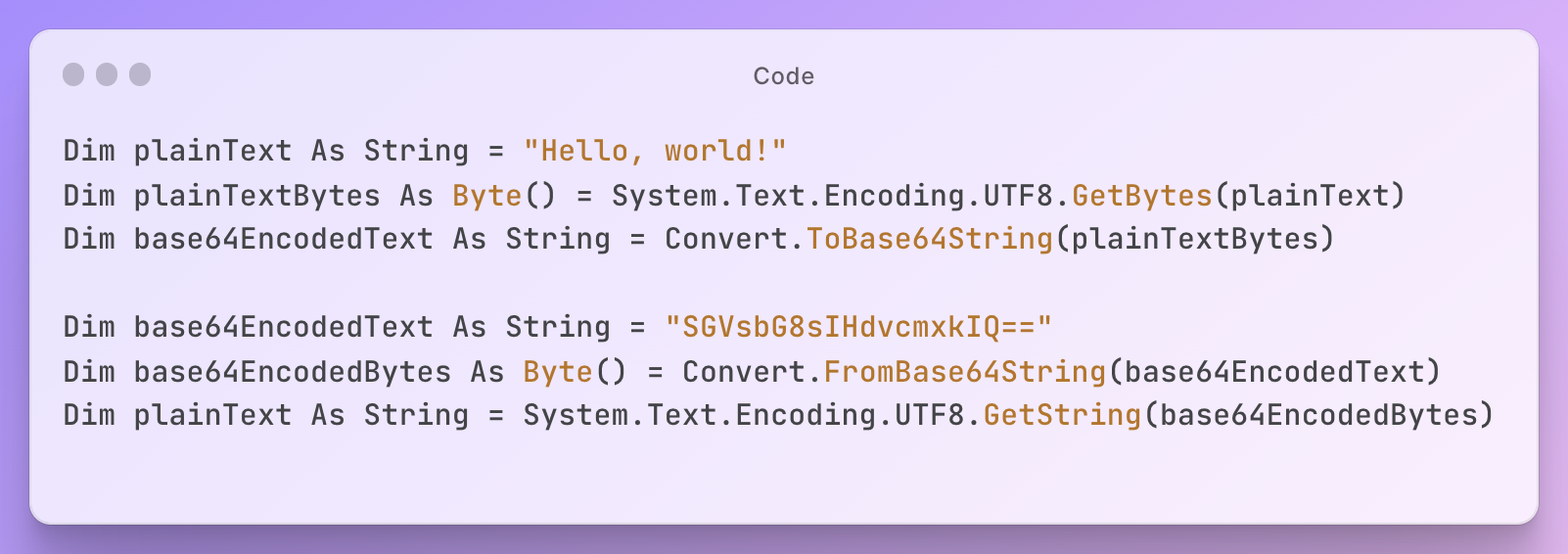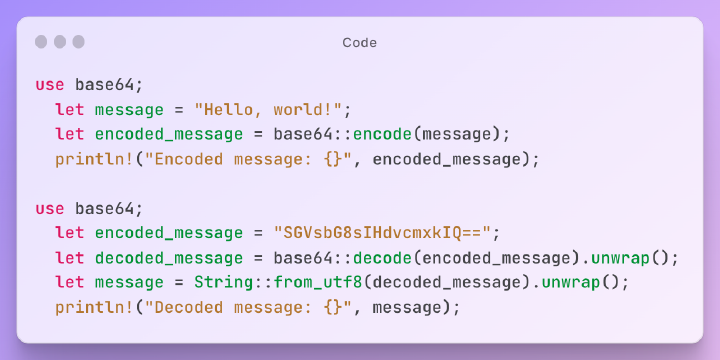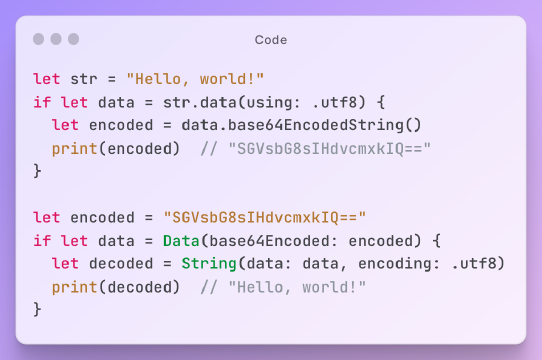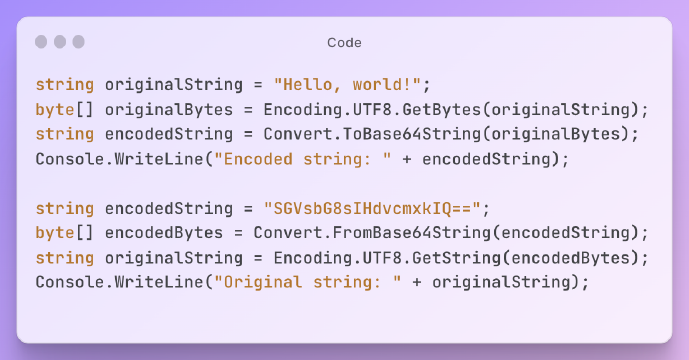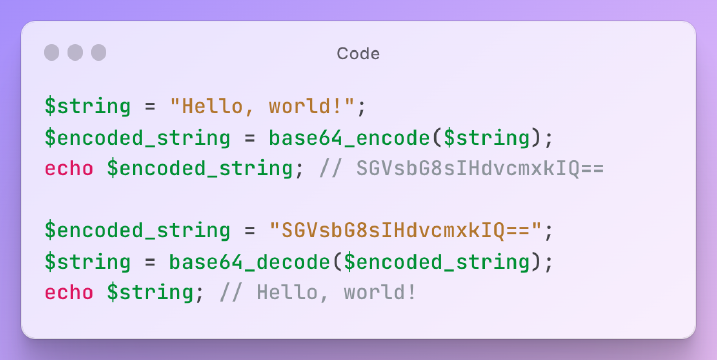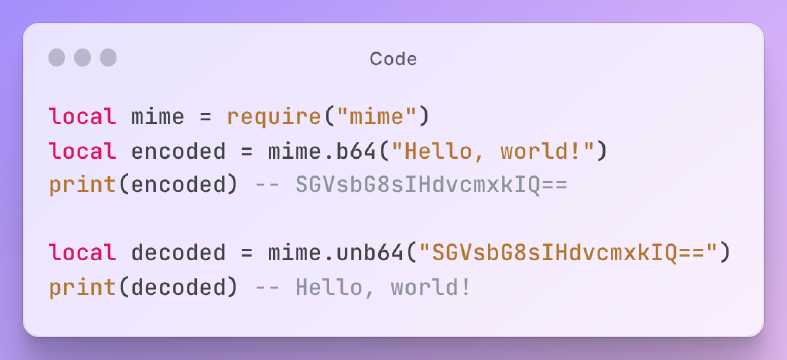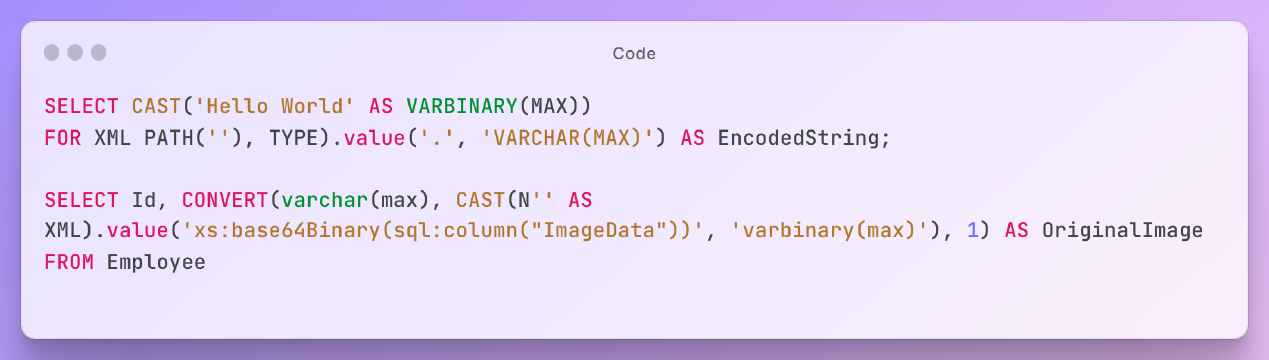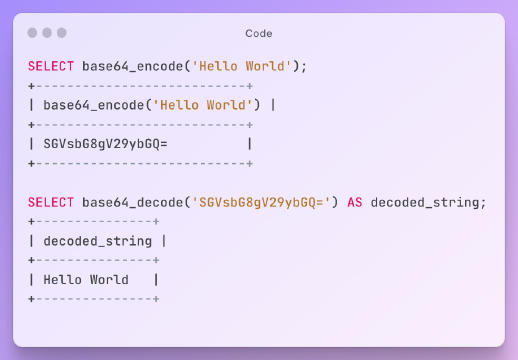Excerpt
If you’re a developer or database administrator, you might need to encode and decode strings using Base64 in Visual Basic. This post will walk you through the process with detailed and well-commented code.
Encoding String to Base64
To encode a string to Base64, you can use the Convert.ToBase64String method. Here’s an example:
1Dim plainText As String = "Hello, world!"
2Dim plainTextBytes As Byte() = System.Text.Encoding.UTF8.GetBytes(plainText)
3Dim base64EncodedText As String = Convert.ToBase64String(plainTextBytes)
In this code, we first convert the string to a byte array using UTF-8 encoding. We then use Convert.ToBase64String to encode the byte array as a Base64 string. The resulting base64EncodedText variable will contain the encoded string.
Decoding Base64 to String
To decode a Base64 string back to its original string, you can use the Convert.FromBase64String method. Here’s an example:
1Dim base64EncodedText As String = "SGVsbG8sIHdvcmxkIQ=="
2Dim base64EncodedBytes As Byte() = Convert.FromBase64String(base64EncodedText)
3Dim plainText As String = System.Text.Encoding.UTF8.GetString(base64EncodedBytes)
In this code, we first convert the Base64 string to a byte array using Convert.FromBase64String. We then use UTF-8 encoding to convert the byte array back to the original string. The resulting plainText variable will contain the decoded string.
Precautions when using
When using Base64 encoding and decoding, it’s important to keep a few things in mind:
- Base64 is not a form of encryption. It’s simply an encoding method that can be easily reversed. Don’t rely on Base64 to secure sensitive data.
- Base64 can increase the size of the data. Since each Base64 character represents 6 bits of data, this can result in a 33% increase in the size of the encoded data.
- Base64 can be CPU-intensive. Encoding and decoding large amounts of data can be resource-intensive, so be sure to test the performance of your code.
With these precautions in mind, you should be able to use Base64 encoding and decoding in your Visual Basic applications.