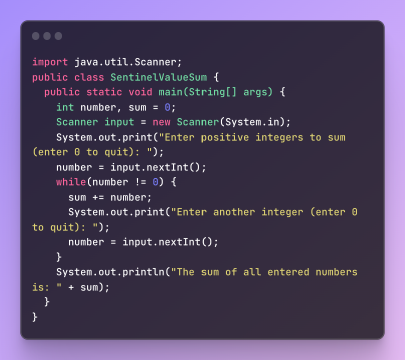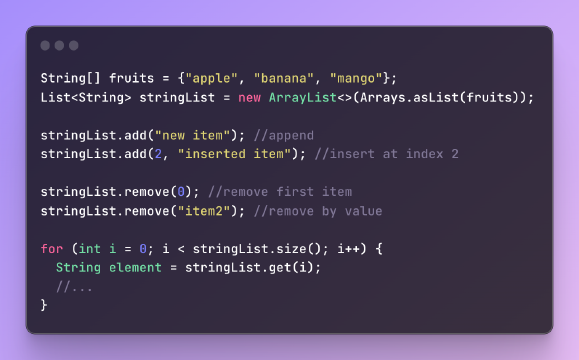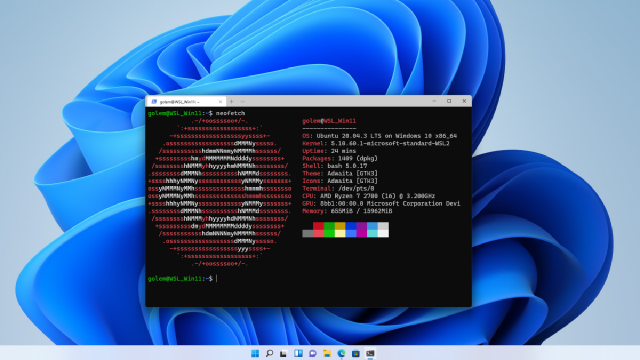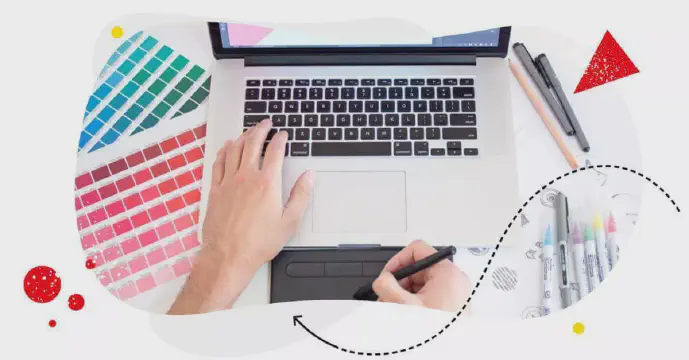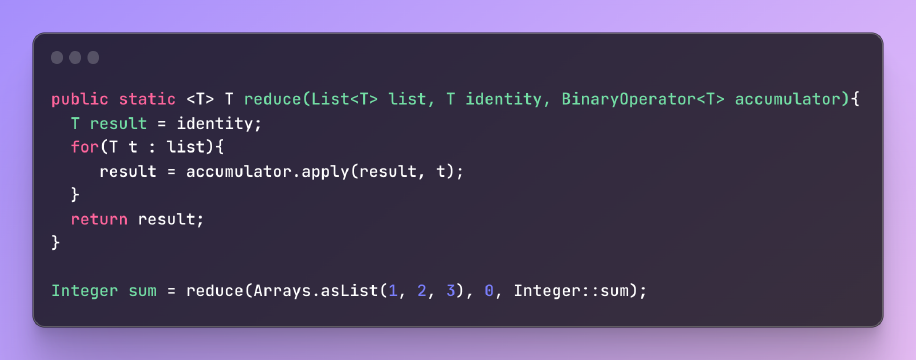Determining if a string exists in an array is a common task in Java programming. In this post, we will explore various ways to implement an “isIn” method that checks if a given string is present in a string array.
Using Java 8 Stream API
With Java 8, we can leverage the Stream API for a functional approach:
1public static boolean isInUsingStreamApi(String[] array, String value) {
2
3 return Arrays.stream(array)
4 .filter(element -> element.equals(value))
5 .findFirst()
6 .isPresent();
7
8}
We use Arrays.stream() to convert the array to a stream. The filter() method checks each element against the target value using equals(), and findFirst() returns an Optional describing the first match. Calling isPresent() on the Optional returns a boolean indicating if the value exists.
Iterating with Enhanced For Loop
An enhanced for loop provides a simple way to iterate and compare:
1public static boolean isInUsingForLoop(String[] array, String value) {
2
3 for (String element : array) {
4 if (element.equals(value)) {
5 return true;
6 }
7 }
8
9 return false;
10
11}
Here we loop through each element using the for-each syntax, compare it to the target value using equals(), and return true if a match is found.
Utilizing Arrays.binarySearch()
The Arrays class provides a binarySearch() method for efficient searching:
1public static boolean isInUsingBinarySearch(String[] array, String value) {
2
3 int index = Arrays.binarySearch(array, value);
4
5 return index >= 0;
6
7}
binarySearch() performs a fast binary search and returns the index of the target value if found. We simply check if the index is >= 0 to determine if the value exists in the array.
Calling Arrays.asList().contains()
Another approach is to convert the array to a List and call contains():
1public static boolean isInUsingArraysAsList(String[] array, String value) {
2
3 return Arrays.asList(array).contains(value);
4
5}
Arrays.asList() wraps the array in a List. Then we call contains() on the List which checks for the value and returns a boolean result.
Creating HashSet from Array
We can also use a HashSet for efficient lookups:
1public static boolean isInUsingHashSet(String[] array, String value) {
2
3 Set<String> set = new HashSet<>(Arrays.asList(array));
4
5 return set.contains(value);
6
7}
Here we create a HashSet from the array using the HashSet constructor. The contains() method on HashSet provides fast lookup to check if the value is in the set.
Comparing Performance
Here is a comparison of the performance characteristics of each approach:
| Method | Time Complexity | Space Complexity |
|---|---|---|
| Stream | O(n) | O(n) |
| For Loop | O(n) | O(1) |
| Binary Search | O(log n) | O(1) |
| Arrays.asList | O(n) | O(n) |
| HashSet | O(log n) | O(n) |
- Stream and For Loop perform linear search so scale linearly with input size
- Binary Search and HashSet use more efficient search algorithms with log time complexity
- HashSet requires extra space to store the set
- Arrays.asList wraps the array without copying, but still scales linearly
Conclusion
In summary, if performance is critical, Binary Search and HashSet are good choices for faster search times. Linear search with Streams or For Loops may be preferable for small arrays where simplicity is more important than speed. The Arrays.asList approach provides a balance of simplicity without much overhead. Choose the best implementation based on your specific use case and performance requirements.