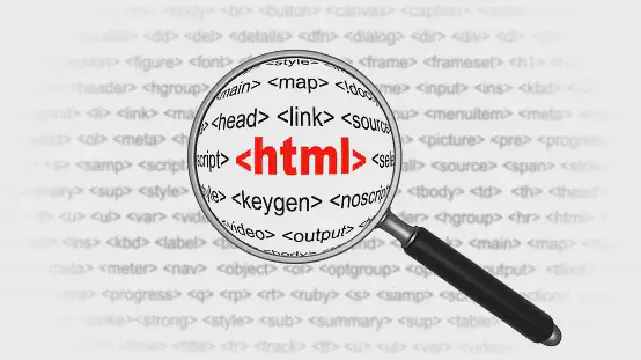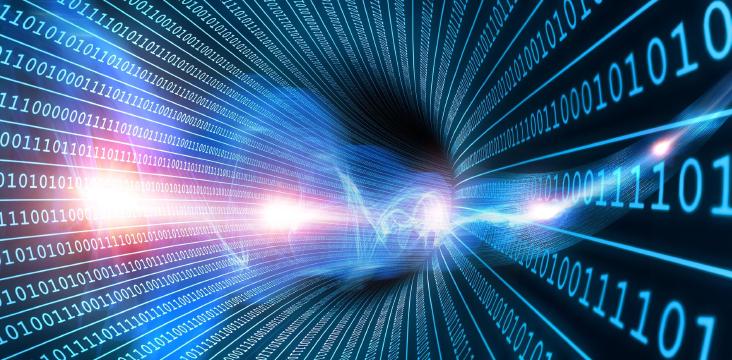Excerpt§
Learn how to write Chinese characters to a CSV file and ensure their accuracy and preservation. Follow step-by-step instructions and troubleshooting tips.
CSV (Comma Separated Values) files provide a convenient way to store and export tabular data. However, writing Chinese characters to CSV files requires some special considerations to ensure proper encoding and formatting. This blog covers the necessary steps for enabling Chinese character support in CSV files.
Understanding CSV Files§
A CSV file stores data in a table format with columns separated by commas and rows delimited by newline characters. CSV is a common file format supported by most spreadsheets and databases.
Some key properties of CSV files:
- Plain text format making it universally portable.
- Columns represent fields while rows are individual records.
- Values are comma separated and double quotes used for field containing commas.
- Standards like RFC4180 define formal CSV specifications.
CSV files can contain Chinese characters but they need proper encoding and font support.
Preparing Your Environment§
To work with Chinese characters in CSV files, the following environment setup is required:
- A unicode compatible text editor like Notepad++ or Visual Studio Code.
- A font with Chinese character support installed. Heiti or Microsoft YaHei work well.
- Save the CSV file with UTF-8 encoding to support unicode characters.
Additionally, Excel or Google Sheets allow editing CSV files and provide inbuilt Chinese font support.
Choosing a Chinese Character Encoding§
The CSV file needs to be encoded using a Chinese standard like GB18030 or UTF-8 to store characters correctly.
GB18030 supports the majority of Chinese characters and can handle rare and historic characters as well.
UTF-8 provides broader language support being a unicode encoding standard. It covers over 70,000 Chinese characters.
Save the CSV file with the chosen encoding to avoid garbled characters.
Creating a New CSV File§
Follow these steps to create a new CSV file for storing Chinese characters:
Open a text editor like Notepad++ and select encoding as UTF-8.
Add the header row by typing column names separated by commas. For example:
1姓名,性别,电话,地址
text- Save the file with a .csv extension and choose UTF-8 encoding.
This creates a template CSV file ready for entering Chinese character data.
Writing Chinese Characters to the CSV File§
To add Chinese characters to the CSV file:
In the text editor or Excel, type the Chinese values in the respective columns separated by commas.
Make sure to use double quotes for fields containing commas or newline characters.
Insert a new row for each record.
Save the CSV file periodically with UTF-8 encoding.
Saving and Exporting the CSV File§
After entering all records, follow these steps:
Verify all Chinese characters are displayed correctly in the text editor.
Save the final CSV file with UTF-8 encoding.
To export from Excel, choose CSV (Comma delimited) format.
Set encoding to UTF-8 if prompted while exporting to preserve Chinese data.
Tips for Troubleshooting§
If Chinese characters appear garbled, try these troubleshooting tips:
Check if the CSV file encoding was set to GB18030 or UTF-8 while saving.
Open the file in a unicode compatible text editor and verify font setting.
Ensure your environment and programs have Chinese language pack installed.
Try reformatting the cells in Excel and exporting again if characters are corrupted.
Conclusion§
Writing Chinese text to CSV files requires configuring your environment for unicode support and choosing the right encoding standard like UTF-8. With the proper setup, CSV can provide an interoperable format for storing Chinese characters across various programs and platforms. Taking care to handle encoding and formatting will ensure data integrity while working with CSV files.