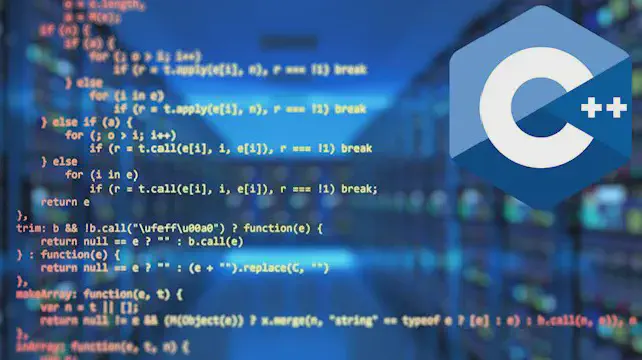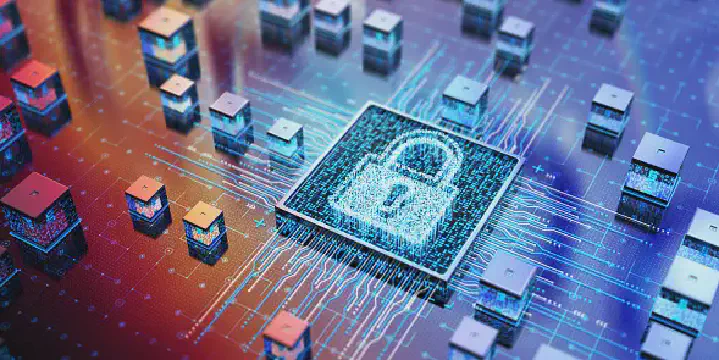Excerpt§
In this blog post, we explain what an MD5 hash value is and how it is generated for an image. We also discuss the importance of MD5 hash values for ensuring image integrity and authentication.
In the digital world, verifying the integrity and authenticity of data is crucial. For digital assets like images, using hash values provides a convenient way to fingerprint files. This post explains how MD5 hash values are generated for images and why they are useful.
What is an MD5 hash value?§
MD5 (Message-Digest Algorithm 5) is a widely used hashing function that produces a 128-bit hash value for an input. An MD5 hash acts like a fingerprint and enables quickly detecting any changes to the original data.
Here is how MD5 hash values are generated:
- The input data is split into 512-bit chunks.
- The algorithm performs 64 rounds of mathematical operations on each chunk.
- The outputs of the rounds are concatenated to create the final 128-bit MD5 hash.
This hash value can then be represented as a 32 digit hexadecimal number. Even a small change in the input data significantly alters the resulting MD5 hash.
What is image hashing?§
Image hashing refers to generating a hash value or fingerprint for a digital image file. Common uses include:
- Image integrity verification - Check if an image has been tampered with by comparing hashes.
- Duplicate detection - Identify duplicate or near-duplicate images by comparing hashes.
- Image authentication - Confirm image origin by validating against a known hash.
For image hashing, perceptual hashes are often used since they incorporate the visual contents. But cryptographic hashes like MD5 can also be useful.
How is the MD5 hash generated for an image?§
Here are the typical steps to generate an MD5 hash for an image:
Load the original image file as input data.
Optionally resize the image to a standard size like 64x64 pixels to normalize.
Convert the image to a pixel array in grayscale.
Iterate through the 2D pixel array flattening it into a 1D array of grayscale values.
Optionally apply noise reduction to the 1D array.
Hash the final 1D array using the MD5 algorithm.
Encode the 128-bit hash value into a 32 character hexadecimal string.
For example, in Python:
1import hashlib
2from PIL import Image
3
4# Load image
5image = Image.open("image.png")
6
7# Convert to grayscale
8gray = image.convert('L')
9
10# Hash the flattened pixel array
11pixels = list(gray.getdata())
12md5_hash = hashlib.md5(str(pixels).encode())
13
14print(md5_hash.hexdigest())
pythonThis outputs the 32 character MD5 hash for the image.
Why are MD5 hashes useful for images?§
Here are some key uses cases of MD5 hashes for digital images:
Image Integrity - Compare MD5 hashes to verify if an image is unaltered. Any changes to the pixel content will change the hash.
Duplicate Detection - MD5 hashes can rapidly find duplicate or near-duplicate images which have the same hash.
Copyright Protection - Storing MD5 hashes allows identifying unauthorized use or copying of images.
Image Databases - Hashes enable efficient storage and lookup of images based on fingerprint instead of full content.
Forensics - Matching MD5 hashes can trace the origin and sharing timeline of an image as evidence.
While MD5 has some vulnerabilities for security, it remains a useful general-purpose tool for image hashing applications.
Conclusion§
Generating MD5 hash values provides a quick way to fingerprint digital images for integrity and authentication purposes. By understanding the hashing process, we can leverage it in use cases ranging from duplicate detection to image forensics. While perceptual hashes may sometimes be more robust for images, MD5 serves as a simple cryptographic fingerprinting technique.
Going forward, incorporating both MD5 and perceptual hashing can provide reliable safeguards against image tampering and unauthorized usage. As digital media becomes ubiquitous, hashing techniques continue to play a pivotal role in securing visual assets.