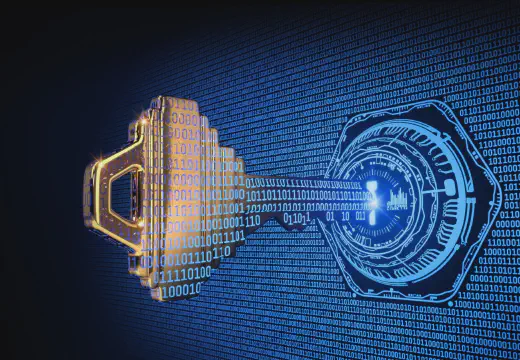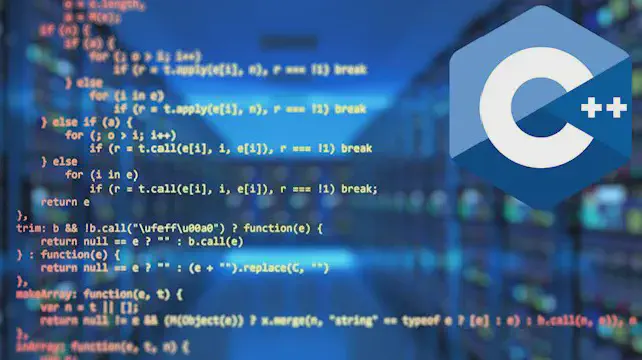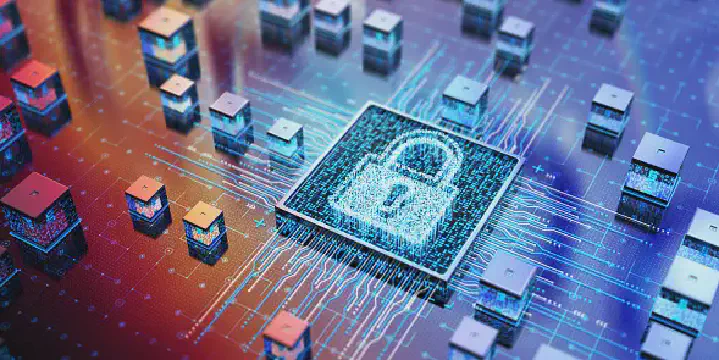Excerpt§
Content comparison using cryptographic hashing provides highly accurate duplicate file detection compared to just matching file names. It reliably identifies duplicates regardless of name or format.
With massive growth in digital data, identifying duplicate files has become crucial for saving storage space. But which method offers better accuracy - comparing file names or content? This blog examines both approaches in-depth to determine the most reliable duplicate detection strategy.
Introduction to Duplicate File Detection§
Duplicate file detection involves identifying files that contain the same data or content stored at multiple locations. It enables reclaiming wasted storage by deleting extra copies of identical files.
Accuracy is key when detecting duplicates - both false positives and false negatives can have detrimental consequences. Choosing optimal methods minimizes incorrect duplicate marking while reliably finding actual redundant files.
Method 1: File Name Comparison§
This technique detects potential duplicate files by comparing file names. Files with identical names are flagged as duplicate candidates.
Pros:§
- Fast method since only file names are compared without opening contents.
- Simple to implement using filename sorting and string comparison.
Cons:§
- Inaccurate with low duplicate detection rates.
- Files with different names but same content will be missed.
- Subfolders and varied formats can lead to dissimilar names for duplicates.
Method 2: Content Comparison§
Content comparison analyzes and compares the actual binary content of files to identify duplicates. Cryptographic hash values of file contents are matched to find identical data.
Pros:§
- Highly accurate since file contents are analyzed rather than names.
- Different file names or formats don’t affect duplicate finding.
- Hash-based matching eliminates false positives.
Cons:§
- Slower performance as file contents must be read and hashed.
- More complex implementation than just name comparison.
Comparison of Accuracy§
File name comparison has poor accuracy with both high false negatives and false positives. It cannot handle renamed or moved duplicates.
Content comparison provides excellent accuracy by inspecting file data at the byte level. Cryptographic hashing virtually eliminates false positives. It reliably detects even renamed or formatted duplicates.
Factors like tightly or loosely synchronized folders do not affect content comparison. The filename approach can easily fail or mislabel duplicates in such scenarios.
Conclusion§
In summary, content comparison, while slower, offers vastly superior accuracy over file name comparison for duplicate detection. It reliably identifies true duplicate files regardless of name, format, or location through hash-based matching. The negligible probability of hash collisions makes it an ideal detection method.
File name analysis may have a place for quickly grouping potential duplicates. But it cannot replace robust content examination for actual duplicates. For best results, combine file name heuristics to narrow candidates followed by cryptographic content confirmation. With an accurate duplicate detection strategy, organizations can effectively eliminate redundant files and optimize storage utilization.