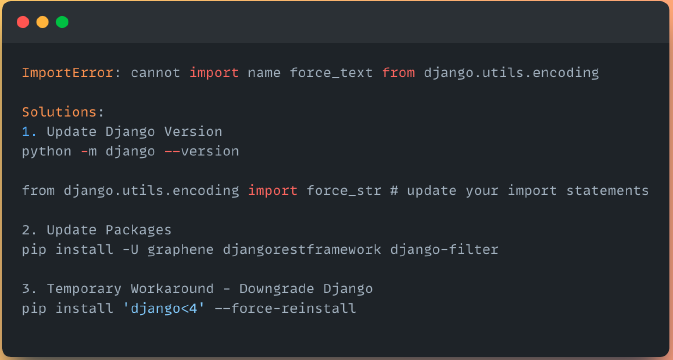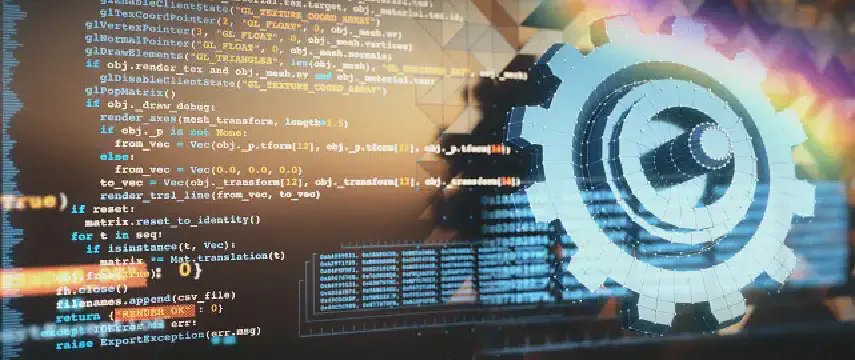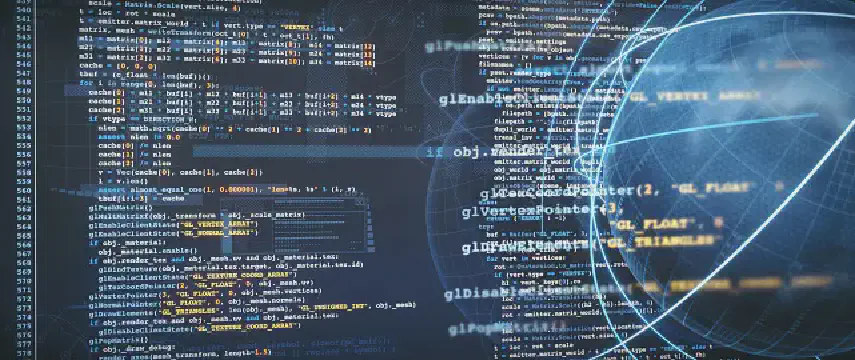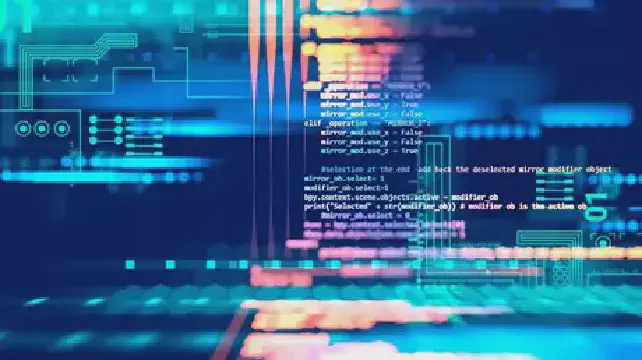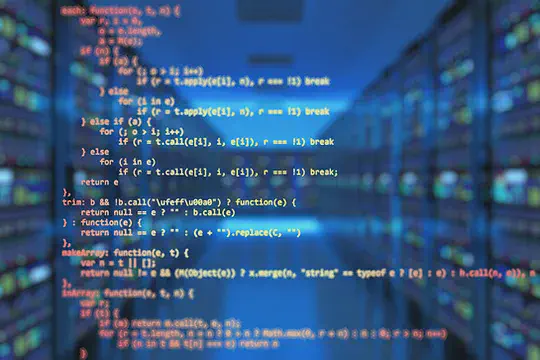Introduction§
The bq40z50 is an integrated battery management system chip from Texas Instruments that is widely used for battery monitoring and protection in various devices and systems. Programming the bq40z50 to customize its functionality often requires working with binary firmware images stored in Motorola S-Record (SREC) file format. This is where Python code can come in handy - using Python for generating, manipulating and processing SREC files can greatly simplify bq40z50 programming. This article will provide an overview of how to leverage Python code for creating SREC files, highlight the key capabilities, and explore some of the major benefits and use cases.
Generating SREC Files for bq40z50 in Python§
SREC files contain hexadecimal data representing code or memory images for embedded devices in a human-readable ASCII format. Each line in an SREC file has five main sections - a record type (S0, S1 etc), a byte count, an address, the actual data bytes and a checksum.
Here is some sample Python code to generate an SREC file for bq40z50:
1def generate_srec(data):
2
3 srec = "S315" # S3 record
4 address = 0
5
6 for byte in data:
7
8 srec += "{0:0{1}X}".format(byte,2)
9 address += 1
10
11 if address % 16 == 0:
12
13 checksum = calculate_checksum(srec)
14 srec += "{0:0{1}X}".format(checksum,2)
15 srec += "\nS315{0:08X}".format(address)
16
17 # End of file record
18 srec += "S705{0:08X}".format(len(data))
19
20 return srec
21
22def calculate_checksum(srec):
23
24 # Algorithm to calculate checksum
25 # Details omitted for brevity
26
27 return checksum
pythonTo generate the actual SREC content, the generate_srec function is called by passing the binary firmware data specific to the bq40z50 application. The code handles splitting the data into lines, calculating checksums and adding the appropriate record headers and endings. The output is a valid SREC file that can then be used for programming the chip.
Key Features and Capabilities§
Some of the key features provided by the bq40z50 Python code for SREC file manipulation include:
Reading SREC Files: Parses SREC file content and extracts data, addresses, checksums etc. Useful for analysis.
Writing/Modifying: Allows modifying existing records or adding new records. Helps update firmware images.
Data Manipulation: Extract, replace or transform binary data within the SREC records.
Error Handling: Detect issues with checksums or invalid records while reading. Important for data integrity.
These capabilities make the Python code highly versatile for working with bq40z50 SREC files for tasks ranging from firmware development to quality assurance testing.
Use Cases§
Here are some common use cases and applications where the bq40z50 Python code proves beneficial:
Firmware Development: Create new SREC files from scratch during firmware coding and build process.
Embedded Programming: Update data or memory maps within existing SREC files for bq40z50 programming.
Validation and Testing: Read and verify SREC file content as part of QA process.
Data Analysis: Extract and analyze binary data from SREC records.
The ability to read, modify and generate SREC files through Python makes development and testing more efficient.
Benefits of Using bq40z50 Python Code§
Some key benefits provided by the bq40z50 Python code include:
Increased Efficiency: Automates tedious SREC file manipulation tasks resulting in faster development.
Reduced Errors: Robust CRC checking and error handling prevents mistakes.
Flexibility: Adapt the code to different workflows and use cases with Python’s versatility.
Improved Understanding: Python code serves as documentation and is easier to understand.
By harnessing the power and simplicity of Python, the bq40z50 code simplifies working with SREC files and enables developers to accelerate their firmware programming.
Conclusion§
In summary, Python code tailored for the bq40z50 provides an invaluable tool for efficiently generating, parsing and manipulating SREC firmware image files. The capabilities for reading, writing and updating SREC records in Python simplify and enhance the bq40z50 programming process. Both firmware developers and QA engineers can benefit from the increased productivity and reduced errors enabled by the code. As device programming and testing continues to accelerate, specialized Python libraries will become essential parts of the embedded developer’s toolkit.
FAQs (Frequently Asked Questions)§
1. What Python version does the bq40z50 code support?§
The code is compatible with Python 3.6 and higher. Legacy Python 2 is not supported.
2. Can I contribute improvements or fixes to the bq40z50 Python code?§
Yes, the code is open source and contributions are welcome through the GitHub repository.
3. Does the code rely on any external Python libraries?§
Just the standard Python library. No need to install other packages.
4. How big of an SREC file can the code handle?§
It has been tested with SREC files up to 8 megabytes but larger files should work too.
5. Can I use the code commercially in my project?§
Yes, the bq40z50 Python code is released under an MIT license so it can be used freely.
6. What is the best way to interface with hardware programmers?§
The code outputs the SREC file which can then be loaded into any compatible programmer.
7. Does the code support other SREC formats like AVR or PIC?§
Currently it only supports the standard SREC format used by bq40z50.
8. How do I determine the correct checksum algorithm to use?§
Refer to the programmer and hardware documentation to identify the right checksum.
9. Can I get technical assistance with using the bq40z50 Python code?§
Yes, open a ticket on the GitHub repository and the development team will assist you.
10. Is there an option to output binary or hex files instead of SREC?§
Not currently, but that could be added in a future release.