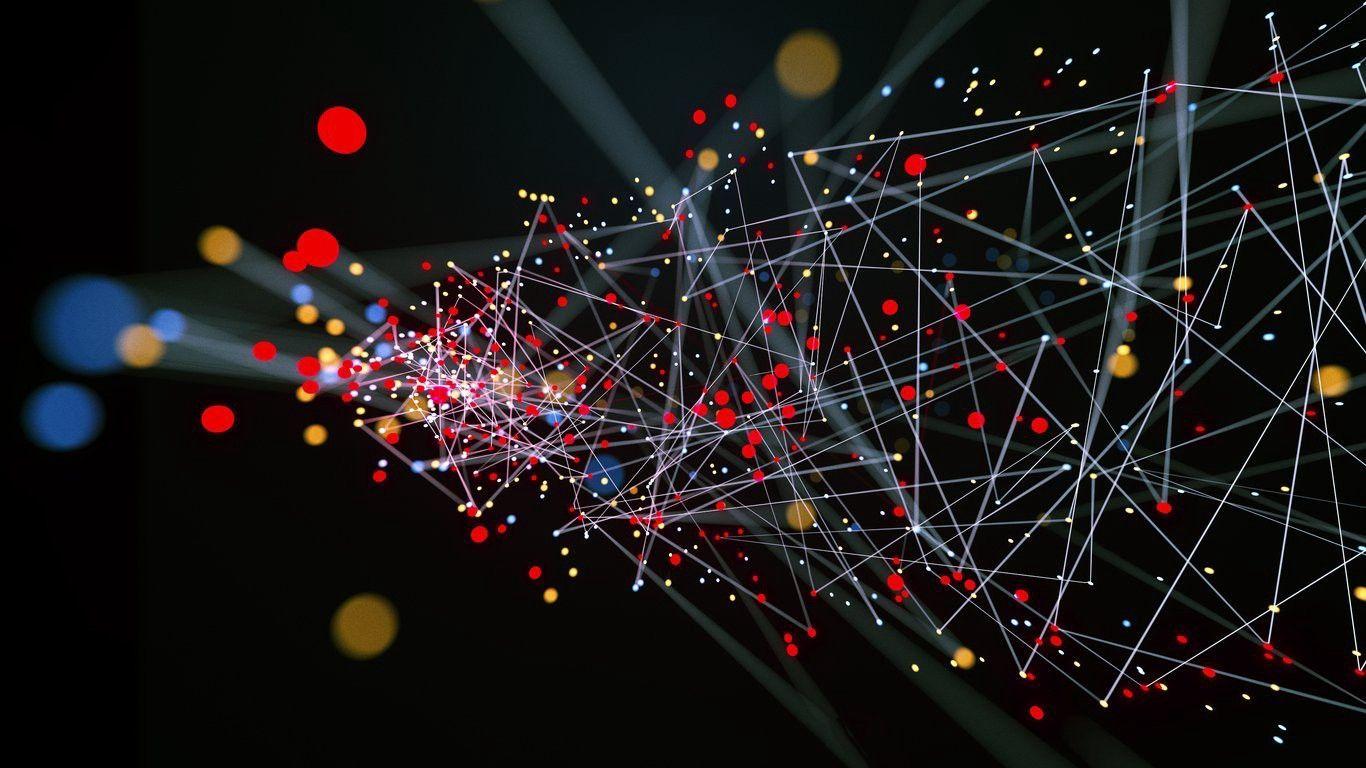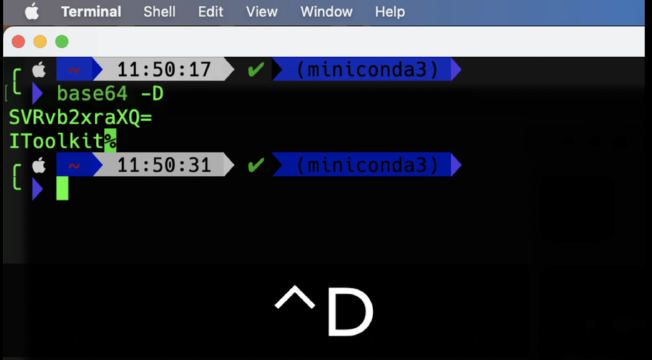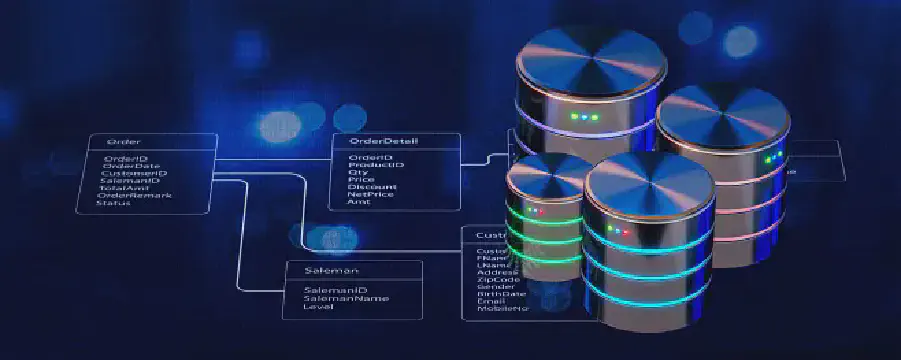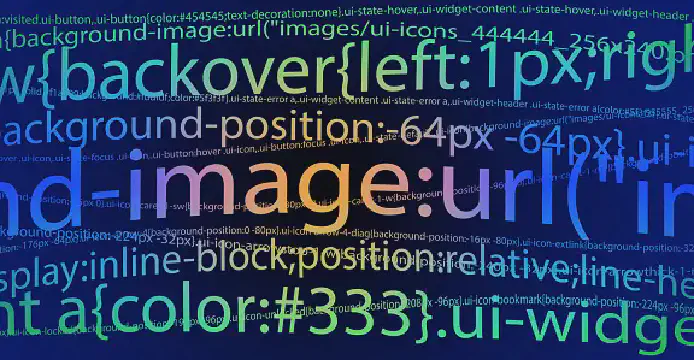Excerpt§
Base64 encoding converts binary image data into text strings, allowing embedded and text-based transfer of images when needed.
You may have seen image tags, CSS code, or other web markup containing strings with lots of random characters. These are base64 encoded images - the binary image data converted into text. In this post, we’ll look at what base64 encoded images are and when to use them.
Brief Background on Base64 Encoding§
First a quick overview of base64 encoding. It is a scheme that converts binary data like file contents or images into ASCII text. Base64 uses 64 printable characters to represent the binary data as text.
It allows transmission or storage of binary data in plain text formats. Base64 encoded images are one application.
How Digital Image Files Work§
To understand base64 images, we first need to know how digital images work:
- An image consists of pixel data in a grid coordinate system.
- Each pixel has color values like RGB and brightness.
- This raw pixel data is stored in binary format.
- Image files like JPG, PNG compress the binary data in different ways.
But fundamentally, image files contain binary data representing the visual image.
What Base64 Encoding Does§
The base64 encoding scheme works as follows:
- It takes binary input and splits it into 6-bit chunks.
- Each 6-bit chunk maps to one of 64 characters like A-Z, a-z, 0-9.
- The mapped characters make up the encoded output text.
So binary data gets translated to text using those 64 characters.
Applying Base64 Encoding to Images§
To create a base64 encoded image:
- The raw binary pixel data is read from the source image file.
- This binary data is converted to base64 text encoding.
- The output is a string containing the encoded image data.
The resulting string fully represents the image as text in base64 format.
Use Cases for Base64 Image Encoding§
Why convert images to base64 strings? Here are some common use cases:
Embed small images directly in HTML, CSS, JSON, etc without separate image files.
Transfer images through systems that only support text data transfer.
Store images directly in text-based databases rather than as blobs.
Use a single standard text-based format for JPEG, PNG, GIF, etc.
Online Tools§
Below I will provide you with several free online tools for converting pictures to Base64, hoping to help you!
Advantages of Base64 Image Encoding§
Some benefits of using base64 encoding for images include:
Provides a single standard text format for all image types.
Avoids needing to manage separate image files.
Makes it easy to embed images directly in code and markup.
Allows text-only transfer and storage when needed.
Disadvantages of Base64 Images§
Some downsides to consider with base64 encoded images:
The encoded text is around 33% larger than binary image data.
Encoding and decoding require extra processing overhead.
The image type and metadata is lost - just raw pixel data.
Not efficient for large images or high-resolution photography.
Should You Use Base64 Encoded Images?§
When might it make sense to use base64 image encoding?
When you need to represent image data as text rather than binary.
For small inline images on HTML pages and CSS background images.
When managing many separate image files would be problematic.
For transfer through text-only protocols like email.
Storing thumbnail images in a JSON document or database text column.
Summary - Base64 Encoding Converts Images to Text§
In summary, base64 encoding converts binary image data into a text string representation. While less efficient than binary, it can be useful for embedding images directly in code/markup and transferring images through text-only means.
Understanding when base64 encoding is appropriate for images unlocks several capabilities for web and app development. But traditional image files in binary formats remain the best choice for photos, large graphics, and high-resolution images.