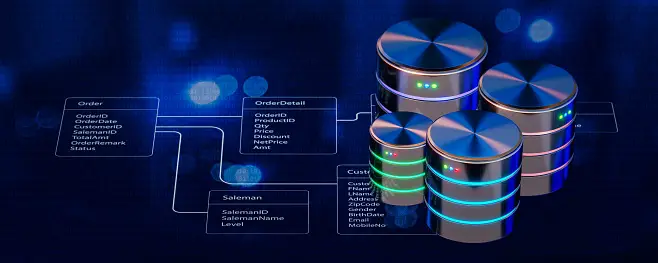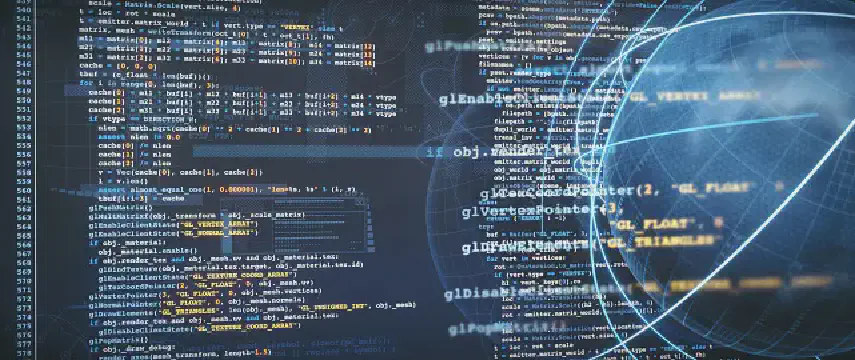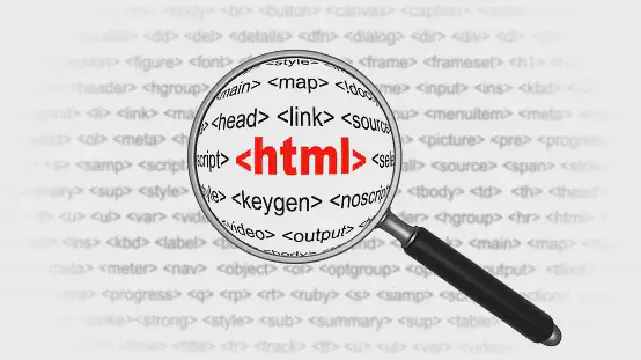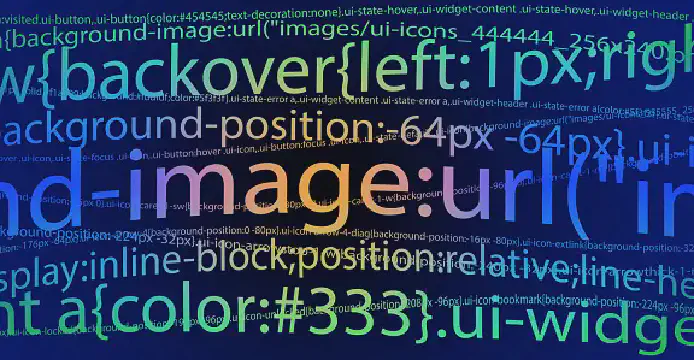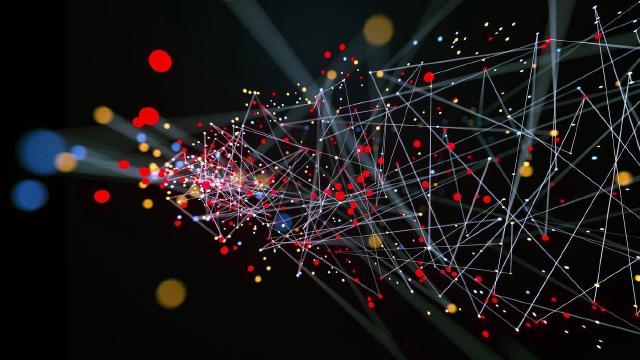Excerpt§
Discover the various methods to save and retrieve images in a database. Explore the advantages and disadvantages of binary data storage and file path storage. Learn best practices and techniques for optimizing image size and improving performance.
Working with images is a common requirement in many web and mobile applications. Quite often, these images need to be saved and retrieved from a database for efficient storage and management. There are different approaches for saving an image to a database and retrieving it back for display in an application. In this blog post, we will go through the major techniques, best practices, and sample code for storing and accessing images in a database.
Introduction§
Saving images in a database allows centralized storage and easier management compared to saving image files directly on disk. Some common use cases are:
- Storing user profile pictures in a database rather than on filesystem.
- Managing product images in ecommerce applications.
- Building image galleries where you need to store and query images.
Retrieving those images from the database and displaying them onscreen is an important counterpart to image storage. The right approach depends on the application requirements and tradeoffs between performance vs simplicity.
Saving an image in a database§
There are two main approaches for storing images in a database:
Binary data storage§
This method stores the binary data of the image directly in a BLOB (Binary Large Object) column. The pros are:
- Ensures atomicity - the image is coupled with the data.
- Simpler to manage - no separate files to handle.
The downsides are increased database storage and slower performance due to large object sizes.
To implement binary storage, the image file needs to be read and converted to binary data before saving to the BLOB column. For example, in Python:
1import blob
2
3# Read image into binary
4with open("image.png", "rb") as f:
5 image_data = f.read()
6
7# Save binary data to BLOB column
8db.save_blob(image_id, image_data)
pythonWe can use a binary to base64 converter tool to encode the binary data before saving, for easier storage and retrieval.
Below I will recommend a free online verification tool for you, let’s experience it!
File path storage§
In this method, only the file path or URL for the image is stored in the database column. The actual image file is saved externally. For example:
1/uploads/images/user/profile.jpg
2https://example.com/images/profile.png
textThis approach has faster performance as database is just storing a text path or URL. But additional file management is needed to store the physical files.
Retrieving an image from a database§
Retrieving an image is the reverse process:
Binary data storage§
- Fetch the BLOB data from the database.
- Decode the base64 encoded string back into binary data.
- Convert the binary data into image file format (JPG, PNG etc).
- Display the image in HTML using
<img>tag or in an app.
For example in Python:
1import blob
2
3# Get BLOB data
4image_data = db.get_blob(image_id)
5
6# Decode base64 data to binary
7binary_data = base64.decode(image_data)
8
9# Convert binary to image file
10image = convert_to_image(binary_data)
11
12# Display image
13display(image)
pythonThis is a free online Base64 to binary verification tool, come and experience it!
File path storage§
- Fetch the file path or URL from the database.
- Use the path/URL in the front-end to display the image.
For example in HTML:
1<img src="<?php echo $image_path; ?>" />
htmlAnd in Python:
1path = db.get_image_path(image_id)
2display_image(path)
pythonThis loads the image directly from the saved location.
Best practices for saving and retrieving images§
Some tips for managing images in database:
Compress and optimize images before saving to reduce storage.
Use consistent naming conventions for easy retrieval.
Validate image data before saving to database.
Handle errors gracefully while retrieving images.
Consider caching for frequently used images to improve performance.
Use binary and image to base64 converters for easier storage and retrieval.
This is a free online Image to base64 verification tool, come and experience it!
Conclusion§
Storing images in databases offers centralized management and makes it easy to connect images to related data. Binary storage ensures atomicity while file path storage improves performance.
Choosing the right approach depends on the application and tradeoffs between simplicity vs speed and storage costs. Experiment with the different techniques and find what works best for your use case. Proper validation, error handling, and caching will help build robust image management.