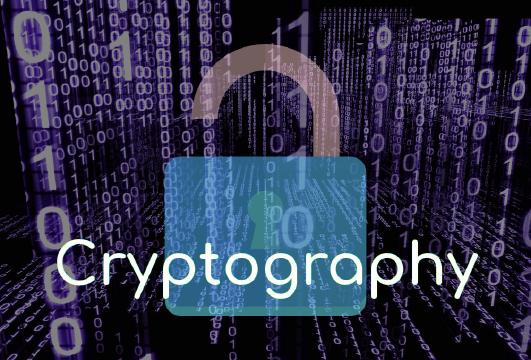Excerpt§
This article provides suggestions on where to find legitimate Windows 7 media in 2022 since Microsoft no longer sells it directly.
Windows 7 reached its official end of life in January 2020 as Microsoft ceased support and security updates. However, many users still prefer Windows 7 over newer versions like Windows 10/11 due to familiarity or specific needs. For those seeking to obtain a copy in 2022, there are still a few options available. This post provides tips on locating a legal copy of Windows 7 for installation.
Introduction§
Finding an authentic Windows 7 disc or license key requires some searching since Microsoft no longer sells it directly. However, legitimate sources do exist for determined seekers. We’ll explore methods like checking local retailers, online marketplaces, Microsoft’s website, community forums, and computer repair shops. With some diligence, a licensed copy can be purchased to install and run Windows 7.
Do note that an unsupported OS lacks security patches so should only be used with caution. Ideally, try to move to Windows 10/11 or alternatives like Linux for better safety. But if Windows 7 is essential, here are avenues to get it.
Method 1: Check with Local Retailers§
In many cities, smaller independent computer hardware shops continue to sell copies of older software like Windows 7. Contacting or visiting local retailers can uncover new or used boxed copies and save time versus only searching online.
Both physical discs and digital license keys may be available. Supporting neighborhood businesses also helps find niche products that larger online sellers no longer carry.
Method 2: Online Marketplaces§
Websites like Amazon and eBay provide access to global sellers making it easy to find available Windows 7 stock. Search for terms like “Windows 7 Professional License” and filter by new/used condition.
Review seller ratings, reviews, returns policy etc. carefully before purchasing to avoid counterfeit or pirated copies. Pay via secure payments platforms for purchase protection.
Method 3: Official Microsoft Sources§
Although direct sales have ended, Microsoft does provide Windows 7 downloads to existing volume license holders needing to reinstall. There may also be authorized resellers on their website.
Check with Microsoft support to confirm eligibility for any remaining official digital copies. This ensures genuine Windows 7 media though availability is now limited.
Method 4: Online Forums and Communities§
Specialist communities like My Digital Life have off-topic forums where members exchange software keys and ISOs. Long-time contributors may offer unused Windows 7 licenses or discs.
Politely introduce yourself to the community and inquire about locating Windows 7 media. More experienced members can also recommend trusted sources they have used to get older software.
Method 5: Local Computer Repair Shops§
Small computer service shops often accumulate software inventory over time. Contacting local PC repair stores to ask about Windows 7 availability can turn up unused copies from previous jobs.
While shops normally use licenses for clients, some may sell open copies at reasonable rates. At minimum they can point you to reputable sources.
Conclusion§
With Microsoft halting direct distribution of Windows 7, sourcing original media requires using specialized channels like local shops, forums, and marketplaces. Ensure to double-check legitimacy by verifying keys, examining reviews/ratings, and contacting Microsoft if needed. While challenging, legal copies can still be found with some perseverance and care. Moving to supported software is highly recommended, but for those who need Windows 7, resources exist if diligently searched.