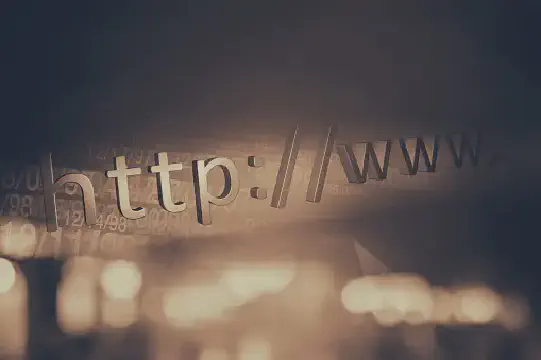Excerpt§
In this blog post, we delve into the pros and cons of replacing JPGs with data URIs in web development. While data URIs offer benefits like reducing HTTP requests and improving page load times, there are drawbacks to consider, such as increased file size and potential compatibility issues. Read on to learn more about the factors to consider before making a decision.
Data URIs allow you to embed image files directly into HTML and CSS code as Base64 encoded text. At first glance, using data URIs instead of external JPG files seems beneficial - it reduces HTTP requests and improves page load speed. However, there are some downsides to replacing all JPGs with data URIs that need to be considered. In this post, we’ll look at the pros and cons of this approach.
Introduction§
A data URI is a URL scheme that allows transmitting small files as plain text inside other files. For images, the binary file data gets encoded into Base64 format. This Base64 encoded text represents the image data, and can be placed directly inside the document.
Using data URIs for images can speed up page loads by removing the need for separate HTTP requests to fetch them. But data URIs also have disadvantages compared to external JPG files that are important to keep in mind.
What are JPGs and data URIs?§
JPG or JPEG is one of the most common image formats used online today. JPGs use lossy compression algorithms to reduce image file sizes, making them suitable for web use. JPGs are loaded by the browser via separate HTTP requests.
A data URI consists of the data contained in a file, encoded into text characters using Base64 encoding. For example:
1data:image/jpeg;base64,/9j/4AAQSkZJRgABAQ...[encoded data]...P/9k=
textThis allows the image data to be directly embedded into HTML and CSS files. A tool like the JPEG to Base64 converter can generate data URIs from JPG images.
This is a free online Image to base64 verification tool, come and experience it!
The benefit of data URIs is avoiding the need for separate HTTP requests to fetch image files. This reduces page load time and latency. However, data URIs also come with some downsides compared to traditional image files.
Advantages of replacing JPGs with data URIs§
Some potential advantages of using data URIs for JPG images are:
Eliminates HTTP requests - Data URIs remove the need to separately fetch image files, saving on HTTP round trips. This can significantly speed up overall page load times.
Improves performance - By reducing HTTP requests, data URIs allow the browser to display content faster. Less round trips result in reduced latency and lag.
Simplifies coding - Data URIs make code simpler by allowing images to be placed directly in HTML/CSS without needing to reference separate files.
Drawbacks of replacing JPGs with data URIs§
However, there are also some downsides to keep in mind:
Increased page weight - Data URIs increase overall page size as image data is now embedded directly. This extra page weight results in slower load times.
Poor caching - Browsers cannot effectively cache data URIs like external image files. So pages with data URIs lose out on caching performance benefits.
Slower processing - Base64 encoding increases image size over binary formats. Browsers take longer to process and render data URI images compared to compressed JPGs.
Considerations for using data URIs§
Before replacing JPGs with data URIs, consider factors like:
Audience internet speeds - Data URIs may be infeasible for mobile users on slower connections because of increased page sizes.
Image dimensions - Large images become extremely bulky when embedded directly into pages as data URIs.
Compatibility - Data URIs have limited support in older browsers like IE6/7. They can also cause issues with some email clients.
Conclusion§
In summary, utilizing data URIs instead of external JPGs can improve website performance by eliminating HTTP requests. However, embedded data URIs end up increasing overall page weight and lose out on caching benefits.
It is important to evaluate factors like audience connectivity, image dimensions, page load goals, and compatibility needs. For select cases like small vector icons, data URIs may make sense. But blindly replacing all JPGs can degrade performance instead of improving it. Thorough testing is needed to decide if the tradeoffs are worthwhile for your specific use case.
Carefully consider the advantages and disadvantages before migrating your JPGs to data URIs. Tools like the JPEG to Base64 converter can help try out and analyze the impact of data URIs before deploying them in production scenarios.