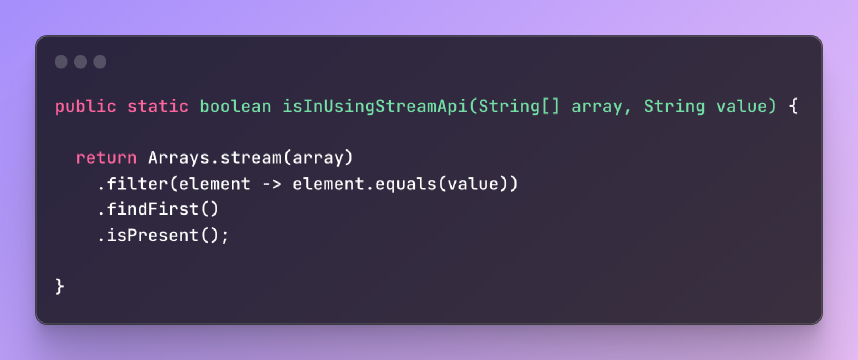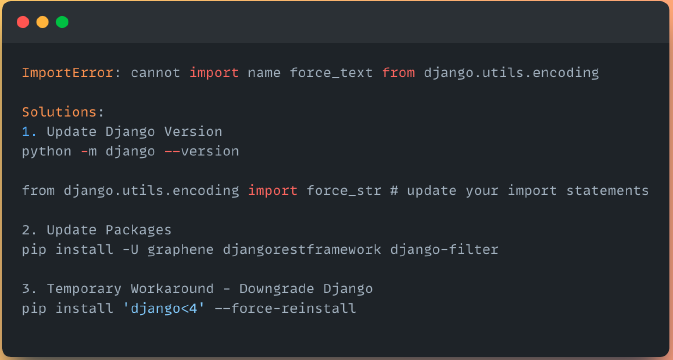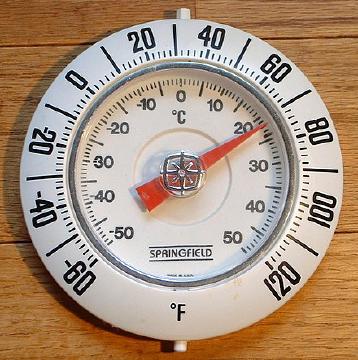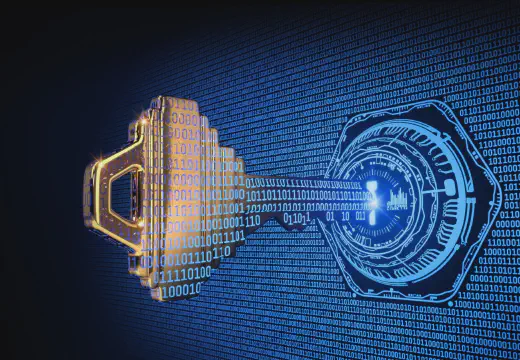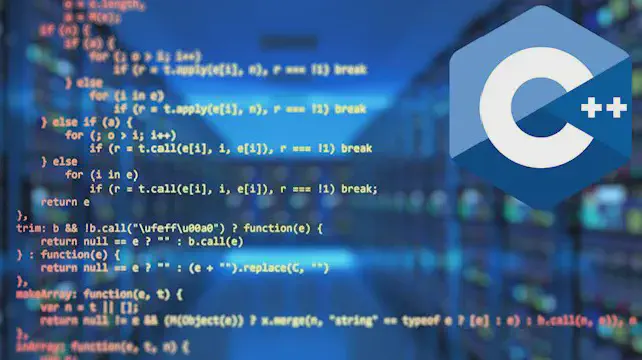Excerpt§
Are you considering learning the Win32 API? This blog post provides an overview of its advantages, real-world applications, and alternatives to help you decide if it’s worth your time and effort.
Introduction§
The Windows API (Application Programming Interface), commonly known as Win32 API, provides the core foundation for developers to create applications on Windows platforms. With over a thousand functions and services, it offers extensive low-level system access and powers most Windows software. However, with its complexity, is it worth investing time in learning the Win32 API today? This article dives into the pros and cons to help you decide.
What is the Win32 API?§
The Win32 API is the native programming interface for the 32-bit versions of Windows operating systems. It is a large collection of functions, structures, constants and protocols that enable developers to access key Windows features like the registry, drivers, hardware, graphics, security, networking etc.
Win32 APIs form the heart of the Windows OS, underlying its graphical user interface, management functions and interactions with hardware and external environments. All major Windows system services like file systems, GDI, user interfaces and network communications are surfaced through the Win32 API.
Advantages of Learning the Win32 API§
Here are some of the benefits of learning the Win32 API:
Increased control and efficiency – Direct access to OS services allows creating highly optimized Windows applications. Developers can have fine-gained control over all resources.
Powerful native capabilities – Tap into thousands of powerful OS functions for cryptography, debugging, memory management and more. Achieve deeper integration with hardware and external devices.
Compatibility – Applications using Win32 can run reliably on all Windows releases from Windows 95 to latest versions. Compatibility across 32-bit and 64-bit devices.
Career advancement – Win32 skills are highly valued for developing system-level utilities, games engines, security tools and other performance-critical software.
Real-World Applications of the Win32 API§
Many popular Windows applications and tools rely on the capabilities exposed by the Win32 API:
Microsoft Office suite uses Win32 for optimal performance and tight OS integration.
Adobe Photoshop utilizes Win32 for image processing and GPU access.
Game engines like Unreal Engine and Unity3D use Win32 for low-level OS support.
Utilities like antivirus scanners leverage Win32 for deeper system access.
For specialized domains like systems programming, Win32 knowledge is a prerequisite.
Learning Curve and Difficulty§
However, the Win32 API has a steep learning curve. Some challenges include:
Vast scope with hundreds of API function calls and complex parameters.
Requires strong C/C++ skills along with understanding Windows internals.
Cryptic API documentation and dependence on legacy C techniques make the initial learning difficult.
Lack of memory safety requiring manual resource management.
Patience and perseverance are key to becoming proficient in Win32 programming.
Alternatives to the Win32 API§
Given the complexity, it is worth considering alternatives like:
.NET Framework - Managed code, automatic memory management but performance overhead.
Qt - Cross-platform support, clean APIs and GUI library. But lacks native speed.
Windows Runtime - Modern API available on Windows 8 onwards only. Incompatible with older Windows.
Each has their pros and cons compared to Win32. Evaluating project needs is important.
Conclusion§
The Win32 API opens up deep Windows native integration and speed, but requires high C/C++ skill and extensive effort to learn. For low-level systems programming on Windows, investing time to learn Win32 is highly recommended.
However, for application domains like business apps where cross-platform support or rapid development is vital, alternative frameworks like .NET and Qt may be better options. Assess your specific project requirements and long-term career goals before deciding whether to tackle the Win32 learning curve.