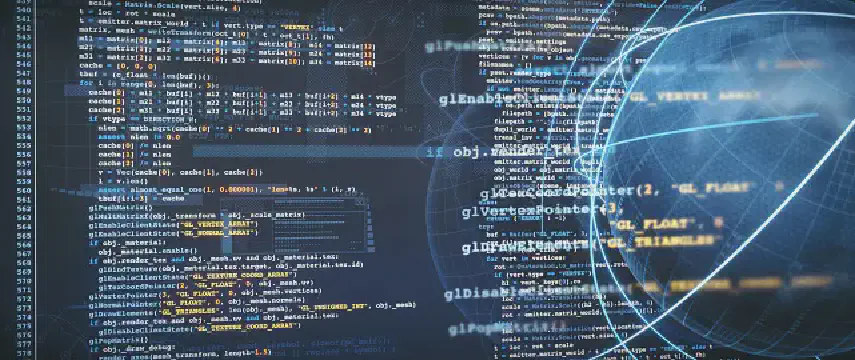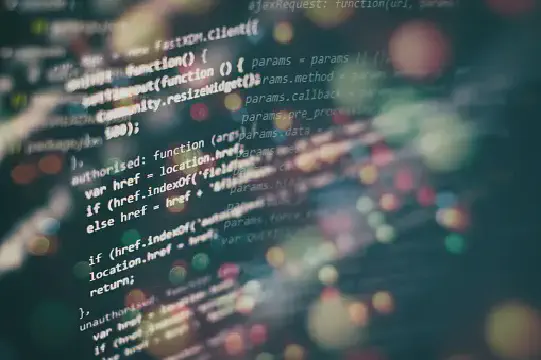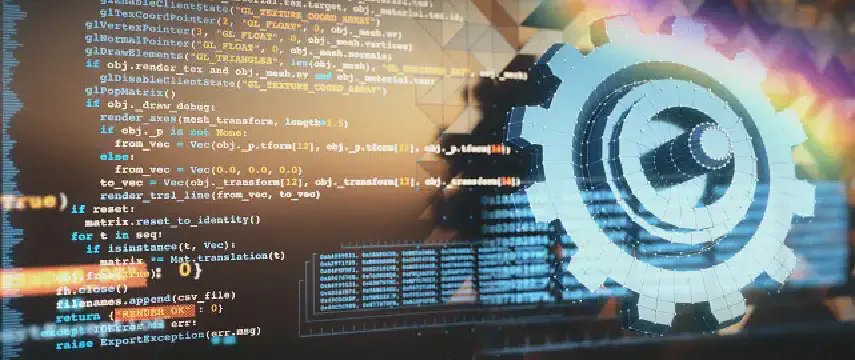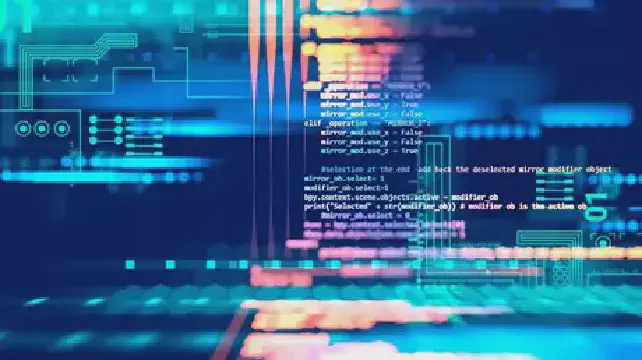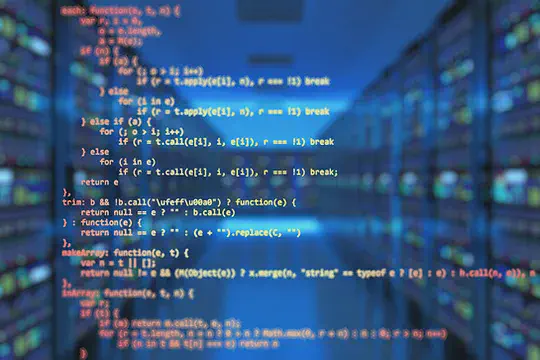Excerpt§
This post covers what identifiers are in Python, rules for naming them, conventions like snake_case and CamelCase, best practices for using them effectively, and tools to help manage them.
Identifiers are one of the fundamental building blocks in Python. This post will provide an overview of what identifiers are, the rules for naming them, conventions to follow, best practices for using them effectively, and tools that can help manage them.
What Are Identifiers in Python?§
In Python, an identifier is a name given to entities like variables, functions, classes, modules etc. It is used to unambiguously identify and reference these objects within the code.
For instance, when you do:
1message = "Hello IToolkit"
pythonHere message is the identifier bound to the string object “Hello IToolkit”.
Identifiers are integral to writing Python programs. We need them to store values, define functions, create classes and access them later on.
Rules for Naming Identifiers§
There are a few basic rules that need to be followed while naming identifiers in Python:
Identifiers can contain alphanumeric characters (a-z, A-Z, 0-9) and underscores (_). They cannot have spaces or symbols.
Identifiers need to begin with a letter (a-z, A-Z) or an underscore. They cannot begin with a number.
Identifiers are case-sensitive. For example,
myvarandmyVarare distinct identifiers.Identifiers cannot match reserved keywords in Python like
if,for,whileetc.Identifiers can be of any length. Long descriptive names are preferred over short cryptic ones.
Following these rules allows creating valid identifiers that can be used without issues.
Naming Conventions for Identifiers§
Beyond just syntax rules, there are some stylistic conventions that are commonly followed while naming identifiers in Python:
- snake_case - This format is used for variable, function and method names. For example
user_name,get_user_input.
- PascalCase or CamelCase - Class names use these capitalization formats. For example
User,UserProfile.
- UPPERCASE_WITH_UNDERSCORES - Constants are usually defined using all capital letters and underscores. For example -
MAX_RETRY_LIMIT. - Single letter names - Used for temporary or loop counter variables like
i,j,ketc.
These conventions aim for consistency across the Python ecosystem. Following them results in code that is more readable and idiomatic.
Best Practices for Naming Identifiers§
To make the most of identifiers, I recommend following these best practices:
Use descriptive and meaningful names that clearly convey the purpose or content. For example,
student_countis better than justcount.Avoid single letter identifier names besides commonly used loop counters. They reduce clarity.
Don’t use names that could clash with Python keywords, built-in functions or standard library modules.
Class names should use nouns while function names should use verbs in most cases.
Use a consistent naming style and scheme throughout your codebase for uniformity.
Modifying Identifiers in Python§
The great thing about Python is that identifier names can be reassigned after initialization. For example:
1message = "Hello"
2message = "Hi" # rebinds identifier to new value
pythonWe can also rename identifiers with tools like String to Snake Case to standardize names.
Accessing Identifier Properties in Python§
Python provides built-in functions and methods to access useful properties of any identifier:
id()- Returns unique ID of identifier objecttype()- Returns class type of objectdir()- Lists attributes and methods of object
These help introspect objects that identifiers are bound to.
Conclusion§
Identifiers are an essential part of writing Python programs. Following naming rules and conventions, like snake_case for variables and PascalCase for classes, improves code quality. Using descriptive names makes code more readable. Python offers flexibility to reassign and modify identifier names as needed. Overall, putting thought into identifiers is a worthwhile endeavor.
Recommendations§
Here are some useful tools for working with identifiers:
String to Snake Case - Convert variables to snake_case
String to Pascal Case - Generate class names in PascalCase
String to Upper Snake Case - Convert constants to uppercase format
These can help rename identifiers to adhere to naming conventions.