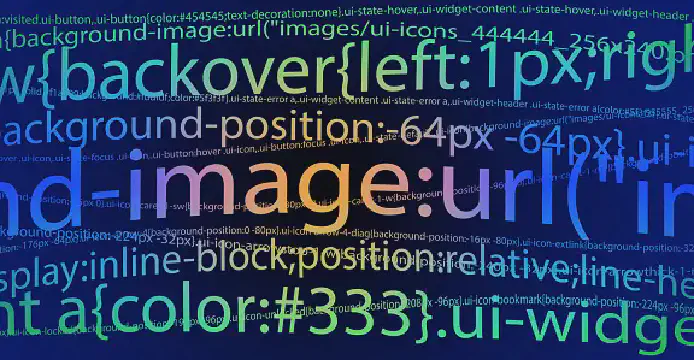Excerpt§
Learn about various ways to convert a picture into a URL, including image hosting websites, cloud storage services, and social media platforms. Compare the advantages and disadvantages of each method to find the best approach for your needs.
Sharing images online typically requires converting them into URLs. URLs are web addresses that point to the location of a particular resource, like an image file. There are several methods for converting pictures into usable URLs for sharing or hosting purposes. In this blog post, we’ll go over the common techniques and tools to get a shareable URL from an image file.
Introduction§
Converting images into URLs serves two main purposes:
To allow uploading pictures to image hosting or sharing platforms that generate a web link.
To embed images in online content via direct URL references rather than local files.
With the massive growth of social media and content sharing sites that thrive on visuals, it has become increasingly important to convert photos into universal resource locators (URLs). The right URL can make an image accessible across the web and social platforms.
Understanding URLs§
A URL or uniform resource locator is a web address directing to an online resource, like a webpage, digital file, or image. Some key facts about URLs:
URLs begin with a protocol like HTTP or HTTPS, followed by the domain name.
The end of the URL contains the specific path and file name.
URLs allow accessing a web resource by clicking or entering the address.
Shared URLs allow other users to view the resource without needing access to the local files.
When it comes to images, a URL pointing to the picture’s location on a server allows anyone to view the image by visiting the link. The image can be embedded using the URL anywhere online.
Methods for converting pictures to URLs§
There are several popular options to convert image files into shareable URLs:
Using image hosting platforms§
Image sharing platforms like Imgur, Flickr and Photobucket allow uploading images to their servers. They generate unique URLs for each picture that point to the hosted photo. Some pros of image hosts are:
Fast and simple way to get shareable URLs.
Options for privacy settings and album organization.
Supported by social media for direct image embeds.
Utilizing cloud storage services§
Cloud platforms like Google Drive, Dropbox and OneDrive can also host images and provide public links. The steps are:
Upload the image to cloud storage.
Right click the photo and select “Get shareable link”.
Customize privacy settings if needed.
Copy and share the generated URL.
Employing social media platforms§
Social networks like Facebook, Instagram and Twitter allow uploading images and get a post URL. For example:
Create a post on Twitter with the photo.
Copy the URL of the tweet with the embedded picture.
Share this URL to display the post with image.
Use the image URL within the post to embed it elsewhere.
Applying image to base64 converter§
An image to base64 converter tool can generate a base64 encoded version of the image. This base64 string can be used directly as the image source in HTML or CSS instead of a URL.
This is a free online Image to base64 verification tool, come and experience it!
Using URL encode tool§
A URL encoding tool helps transform URLs into a valid format by converting special characters into a % escape sequence. This ensures the URLs work across different systems.
This is a free online URL Encode verification tool, come and experience it!
Comparing the pros and cons§
| Method | Pros | Cons |
|---|---|---|
| Image Hosts | Easy image URLs, customizable privacy | Limited control, ads |
| Cloud Storage | Integration with workflow, full control | Slower sharing process |
| Social Media | Already part of sharing process | Compression affects quality |
| Base64 Encoder | Avoid separate requests, embedded images | Larger encoded strings |
| URL Encode | Compatible links across platforms | Minimal benefits for images |
Choosing the best method§
Consider factors like image quality needs, intended sharing platforms, audience reach, privacy controls, and ease of use to pick the optimal URL conversion process.
If simple social sharing is the goal, image hosts and social media are suitable. For professional portfolios, cloud storage links allow greater customization. Base64 encoding works for embedding images directly into articles and posts.
Recommendations for optimal URL conversion§
Resize images before conversion to reduce storage needs and improve performance.
Make URLs informative like example.com/image-topic-name to improve shareability.
Check accessibility of the generated URLs on mobile, desktop and different browsers.
Customize privacy settings according to your comfort levels.
Consider longevity as some platforms may remove images if accounts are inactive.
Conclusion§
There are many handy ways to take an image file and convert it into an easy-to-share URL. Each method has its own pros, cons and use cases. Factors like use context, audience, quality and privacy needs should drive the choice.
Using the right tool or platform provides the power to quickly generate URLs from pictures for embedding or sharing in online content. Try out these options and pick the best fit for presenting your visual content to the world.