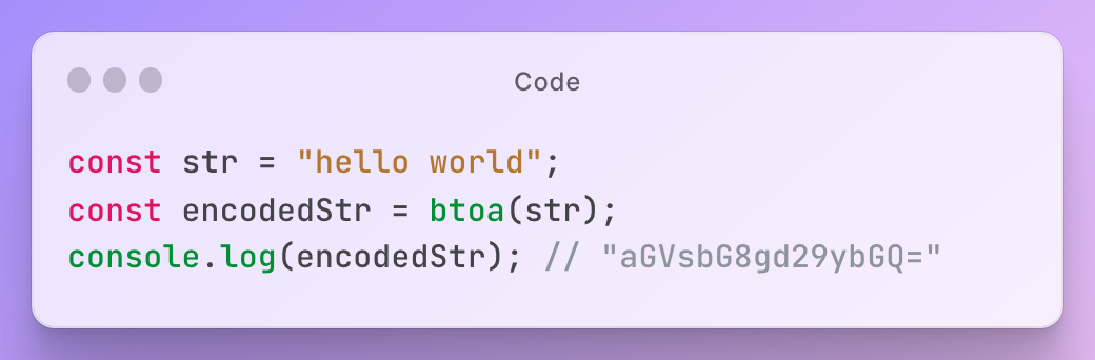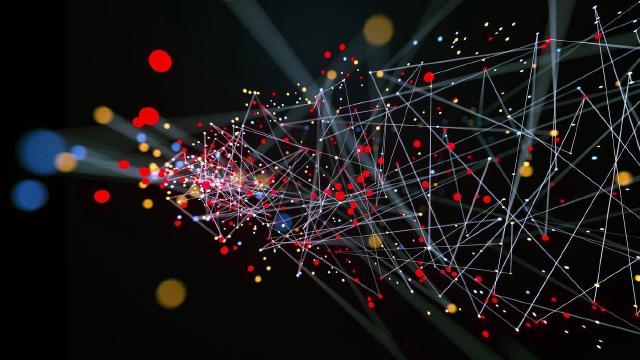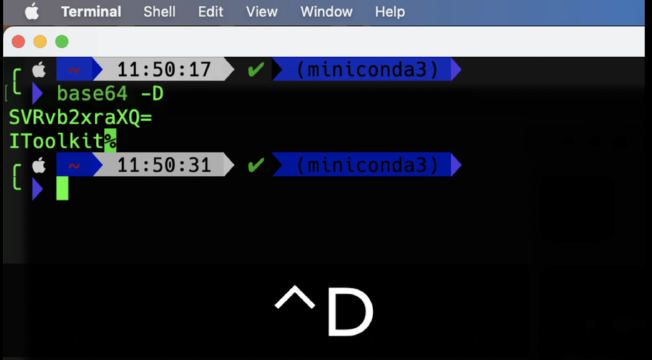Excerpt§
Converting an image to Base64 translates the binary pixel data into a long text string for embedding images without separate files.
You may have seen code that encodes image data into a long string with lots of random characters. This process converts the binary image data into a text-based Base64 representation. In this post, we’ll look at what it means to convert images to Base64 strings.
Brief Background on Base64 Encoding§
First, a quick intro to Base64 encoding. It is a way of converting binary data like images, files, etc. into an ASCII text format. The Base64 scheme uses 64 printable characters to represent binary data as text.
Base64 encoding is commonly used whenever binary data needs to be stored or transferred in a text-only format. Converting images to Base64 strings is one such use case.
How Images are Stored in Binary Format§
Digital images consist of pixel data in binary format:
- The pixels are arranged in a grid of rows and columns.
- Each pixel has color and brightness values like RGB.
- This raw data is stored in a binary file.
Common image file types like JPG, PNG, GIF, etc. have different ways of compressing the binary pixel data. But the underlying data is simply binary numbers.
What Base64 Encoding Does to Binary Data§
Base64 encoding takes binary data and converts it into text using the Base64 scheme:
- It breaks the input data into chunks of 6 bits.
- Each 6-bit chunk is mapped to one of 64 alphanumeric characters.
- The mapped characters make up the encoded Base64 text output.
So binary data gets translated into a long string using 64 characters like A-Z, a-z, 0-9, +, / and =.
Converting an Image to a Base64 String§
To convert an image to Base64:
- The binary pixel data from the source image is read.
- This data is encoded into Base64 format as described above.
- The output is a long string containing the text-based representation.
The result is no longer an image file like JPG or PNG. It is a Base64 string that contains the image data in text form.
A small 100x100 pixel image can easily result in a Base64 string with thousands of characters!
Use Cases for Base64 Encoded Image Strings§
Why would anyone convert images to Base64 text strings? Here are some common use cases:
Embed images directly inside source code or text files without needing separate image files.
Transfer image data through systems or APIs that only support text.
Store image data directly in text-based databases rather than binary blob fields.
Use a single standard text format for encoding JPG, PNG, GIF, etc.
The tradeoff is decreased performance due to larger file size compared to compressed binary.
Advantages of Representing Images as Base64§
Some benefits of using Base64 to represent images include:
No need to reference separate image files on disk. The image data is self-contained.
Can embed inline images on web pages by encoding them directly in the HTML source.
Base64 provides a standard way to encode JPG, PNG, GIF, and other binary image types into strings.
Disadvantages of Base64 Images§
There are also downsides to watch out for with Base64 images:
The encoded string is roughly 33% larger than the original binary file size.
The string needs to be decoded back to binary before it can be rendered as an image.
No way to tell the image type from the string alone - need metadata.
Performance impacts from larger data transfers and processing overhead.
When to Encode Images to Base64 Strings§
Here are some examples of when it can be useful to encode images to Base64:
Storing thumbnail images directly in a JSON document or database record.
Embedding small icons in CSS stylesheet files rather than separate image files.
Displaying inline images on HTML pages without requiring additional HTTP requests.
Transferring images through a text-only protocol like SMTP email.
Sending image uploads through an API that must encode all data as text.
Summary - Encoding Images to Base64 Converts to Text§
In summary, converting an image to Base64 encoding translates the raw binary pixel data into a long text string. While less efficient, this can be useful for storing and transferring images inline rather than needing separate image file dependencies.
Understanding Base64 encoding helps unlock scenarios where images need to be handled as text rather than binary blobs. Used judiciously, it provides flexibility in modern applications and web development.
Online Tools§
Below I will provide you with several free online tools for converting pictures to Base64, hoping to help you!