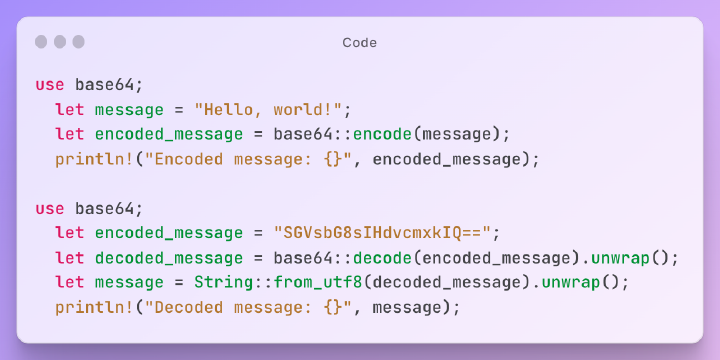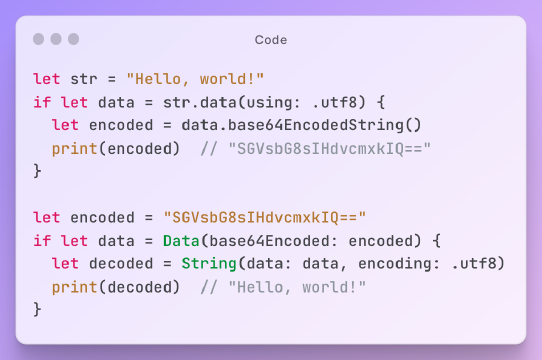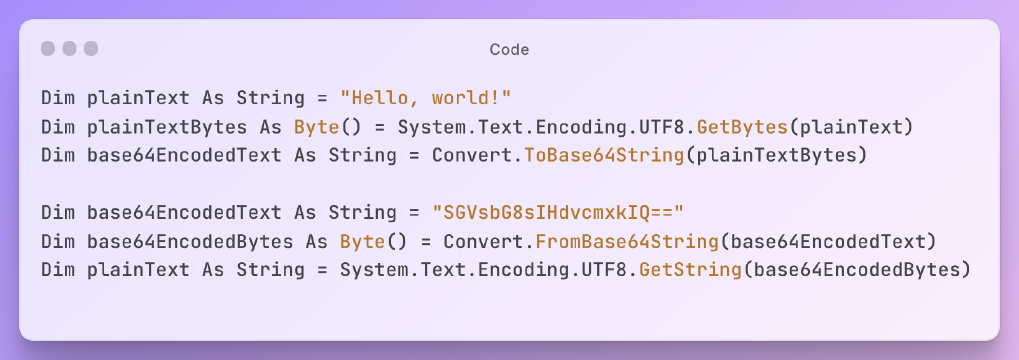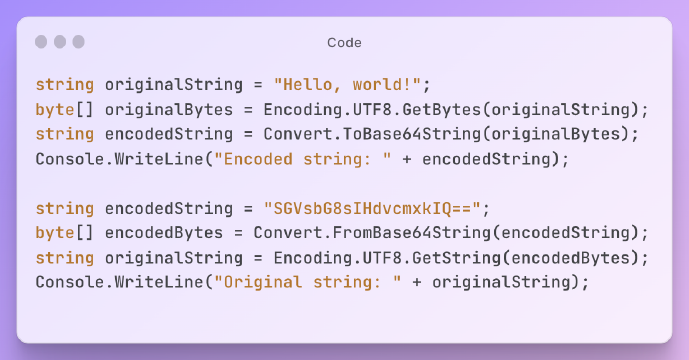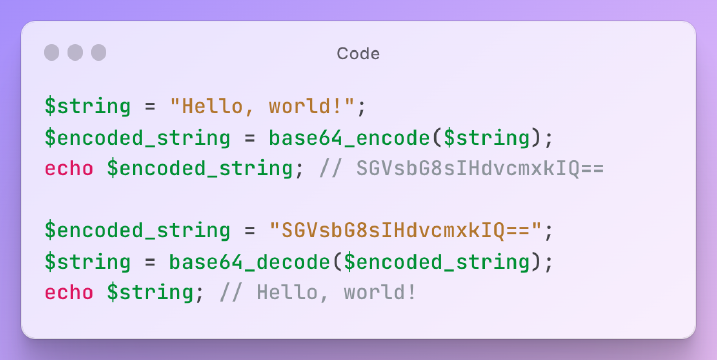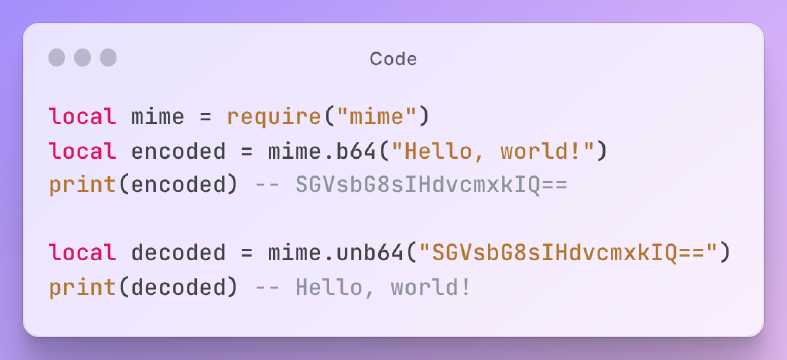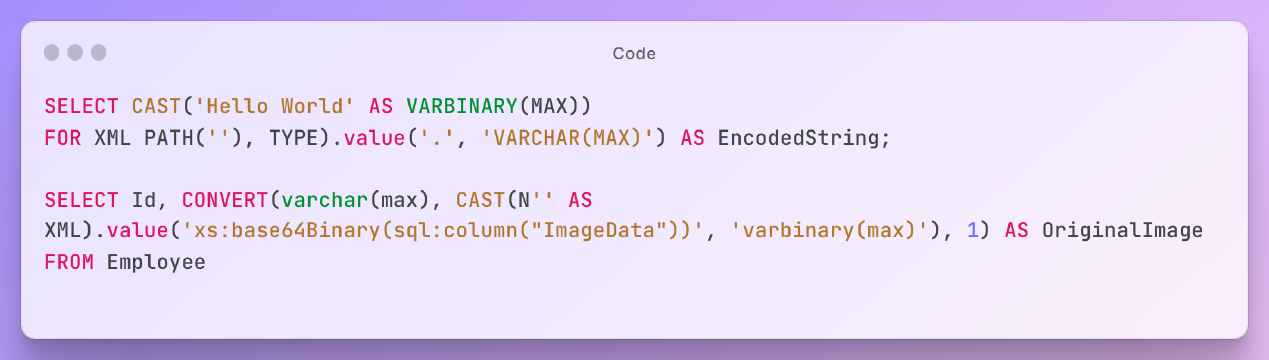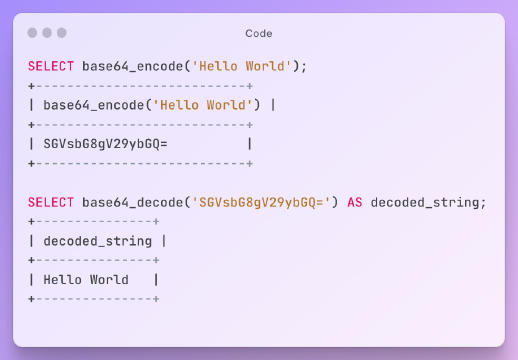Excerpt§
As a developer or database administrator, you may often need to transfer and store data in a format that is safe and easy to transmit across networks. One popular option is encoding data as Base64. In this blog post, we will explore how to use Base64 encoding and decoding in R, including precautions to take when using this technique.
Encoding String to Base64§
Base64 encoding converts any data into a string of ASCII characters, which is safe to transmit across networks. In R, we can use the base64enc library to encode a string into Base64 format. Here is an example code:
1library(base64enc)
2
3my_string <- "Hello, World!"
4base64_string <- base64encode(charToRaw(my_string))
rIn the code above, we first load the base64enc library. Then, we define a string variable my_string that we want to encode. Finally, we use the base64encode() function to transform our string into a Base64 format. The charToRaw() function is used to convert our string into raw bytes for Base64 encoding.
Decoding Base64 to String§
After encoding data into Base64, we may want to decode it back into its original format. In R, we can use the base64dec library to decode a Base64 string into its original data format. Here is an example code:
1library(base64enc)
2
3base64_string <- "SGVsbG8sIFdvcmxkIQ=="
4my_string <- rawToChar(base64decode(base64_string))
rIn the code above, we first load the base64enc library. Then, we define a Base64 string base64_string that we want to decode. Finally, we use the base64decode() function to transform our Base64 string into raw bytes, and then convert these bytes into a character string using the rawToChar() function.
Precautions when using§
While Base64 encoding is a useful technique for transferring and storing data, there are some precautions to take when using it:
Base64 encoding can increase the size of the encoded data by up to 33%. This is because every 3 bytes of data are encoded into 4 Base64 characters, resulting in a larger string. Therefore, it is important to consider the size of the data being encoded and whether it is appropriate to use Base64 encoding.
Base64 encoding does not provide any encryption or security features. While it may make data transmission safer, it does not protect the data from being intercepted or hacked. Therefore, it is important to use additional security measures such as encryption and authentication when transmitting sensitive data.
Base64 encoding is not suitable for all types of data. It is designed to encode binary data into ASCII characters, so it may not work well with certain types of data such as images or audio files. In these cases, other techniques such as compression or encryption may be more appropriate.
By keeping these precautions in mind, you can safely and effectively use Base64 encoding and decoding in your R projects.
In summary, Base64 encoding is a useful technique for transmitting and storing data in a safe and efficient manner. In R, we can easily encode and decode data using the base64enc library. However, it is important to take precautions when using this technique, such as considering the size and type of data being encoded, and using additional security measures for sensitive data.