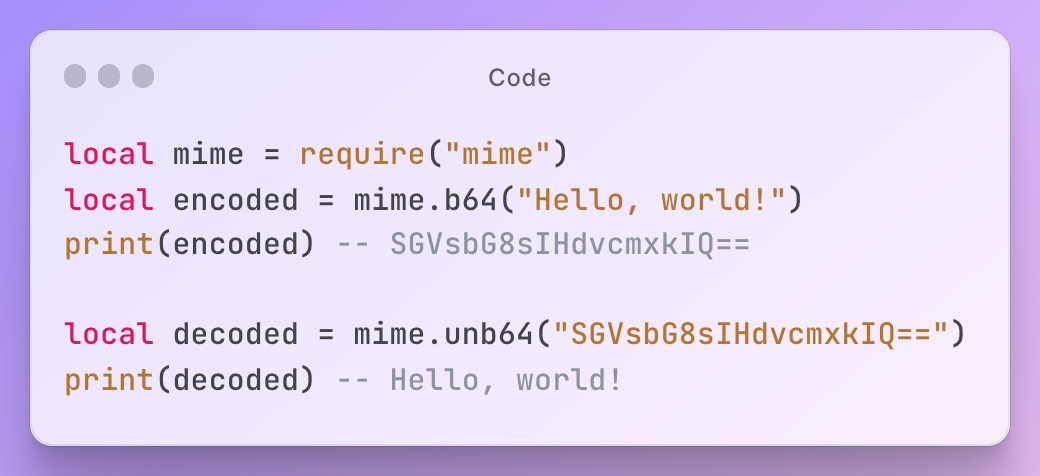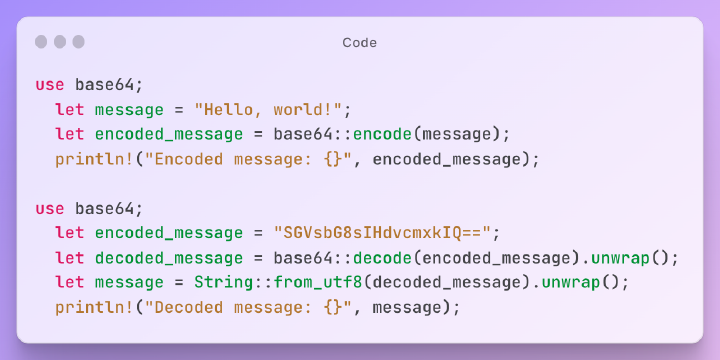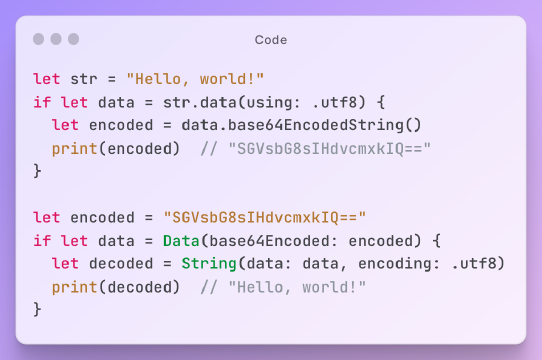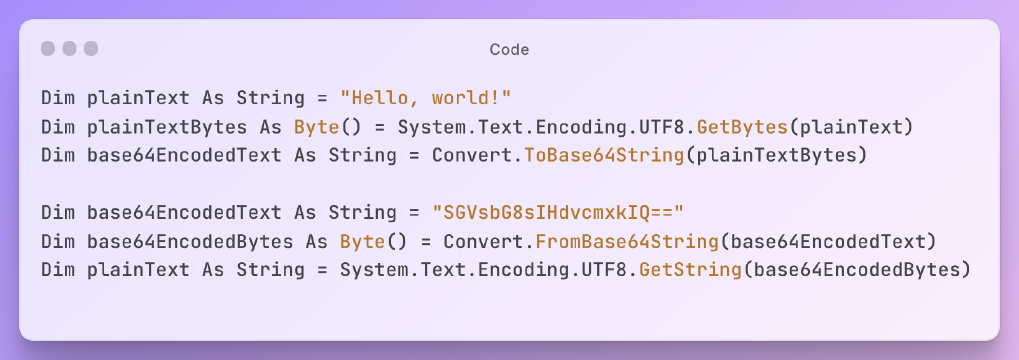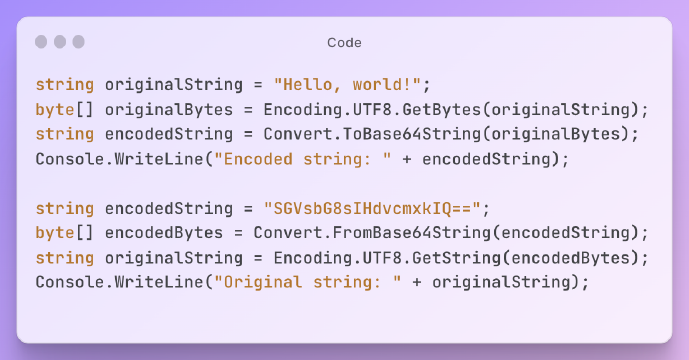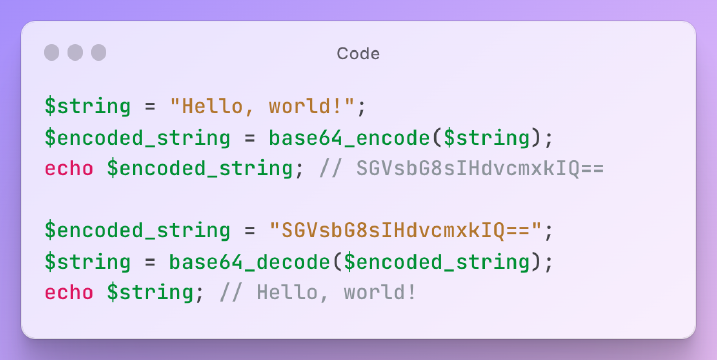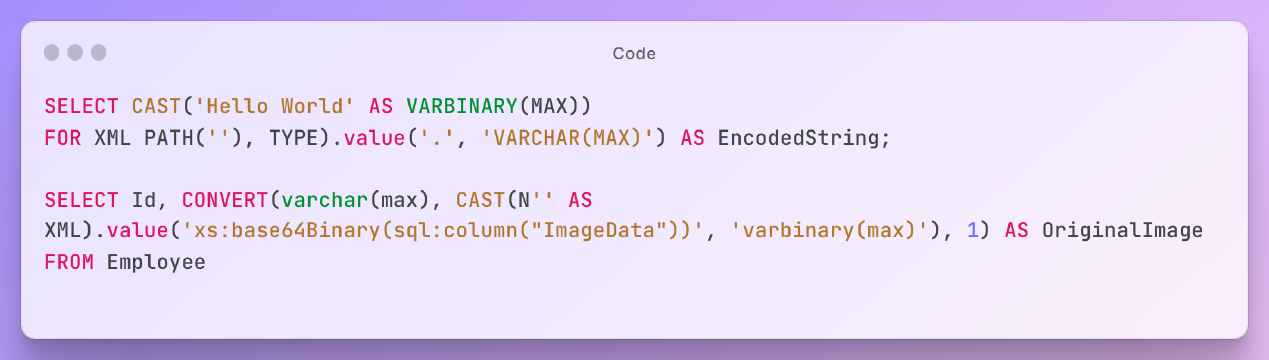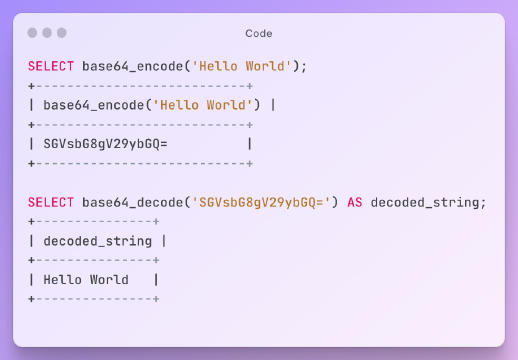Excerpt§
Learn how to encode and decode strings using Base64 in Lua with this easy-to-follow guide. Discover the benefits and precautions of using this binary-to-text encoding scheme.
As a developer or database administrator, you may need to encode or decode strings using Base64 in Lua. Base64 is a binary-to-text encoding scheme that represents binary data in an ASCII string format. It is commonly used for sending data over the internet or storing data in a database.
In this tutorial, we will show you how to use Base64 encoding and decoding in Lua.
Encoding String to Base64§
Encoding a string to Base64 in Lua is straightforward. You can use the built-in mime library to encode a string to Base64.
Here’s an example code snippet that encodes a string to Base64:
1local mime = require("mime")
2local encoded = mime.b64("Hello, world!")
3print(encoded) -- SGVsbG8sIHdvcmxkIQ==
luaIn this code, we first require the mime library. Then, we call the b64 function with the string we want to encode. The b64 function returns the Base64-encoded string, which we print to the console.
Decoding Base64 to String§
Decoding a Base64-encoded string to a regular string is also simple in Lua. You can use the mime library again, this time calling the unb64 function.
Here’s an example code snippet that decodes a Base64-encoded string:
1local mime = require("mime")
2local decoded = mime.unb64("SGVsbG8sIHdvcmxkIQ==")
3print(decoded) -- Hello, world!
luaIn this code, we first require the mime library again. Then, we call the unb64 function with the Base64-encoded string we want to decode. The unb64 function returns the decoded string, which we print to the console.
Precautions when Using Base64§
While Base64 is a useful encoding scheme, there are some precautions you should take when using it. Here are a few things to keep in mind:
Base64-encoded strings can be larger than the original data§
When you encode a string to Base64, the resulting string can be up to 33% larger than the original data. This is because Base64 uses 6 bits of data to encode each character, instead of the 8 bits used by regular ASCII characters.
Base64 is not encryption§
Base64 is an encoding scheme, not an encryption scheme. It can be easily decoded by anyone who knows how to decode Base64. If you need to encrypt your data, you should use a different method.
Watch out for padding characters§
Base64-encoded strings always end with one or two padding characters, which are = characters. Make sure you include these padding characters when decoding a Base64 string, or you may end up with incorrect data.
Be careful with special characters§
Some special characters, such as + and /, have special meanings in Base64 encoding. Make sure you properly escape any special characters in your input data before encoding it to Base64.
Conclusion§
Base64 encoding and decoding is a simple and useful technique for working with binary data in Lua. With the mime library, you can easily encode and decode strings to and from Base64. However, be aware of the precautions we mentioned when using Base64 in your projects. Happy coding!