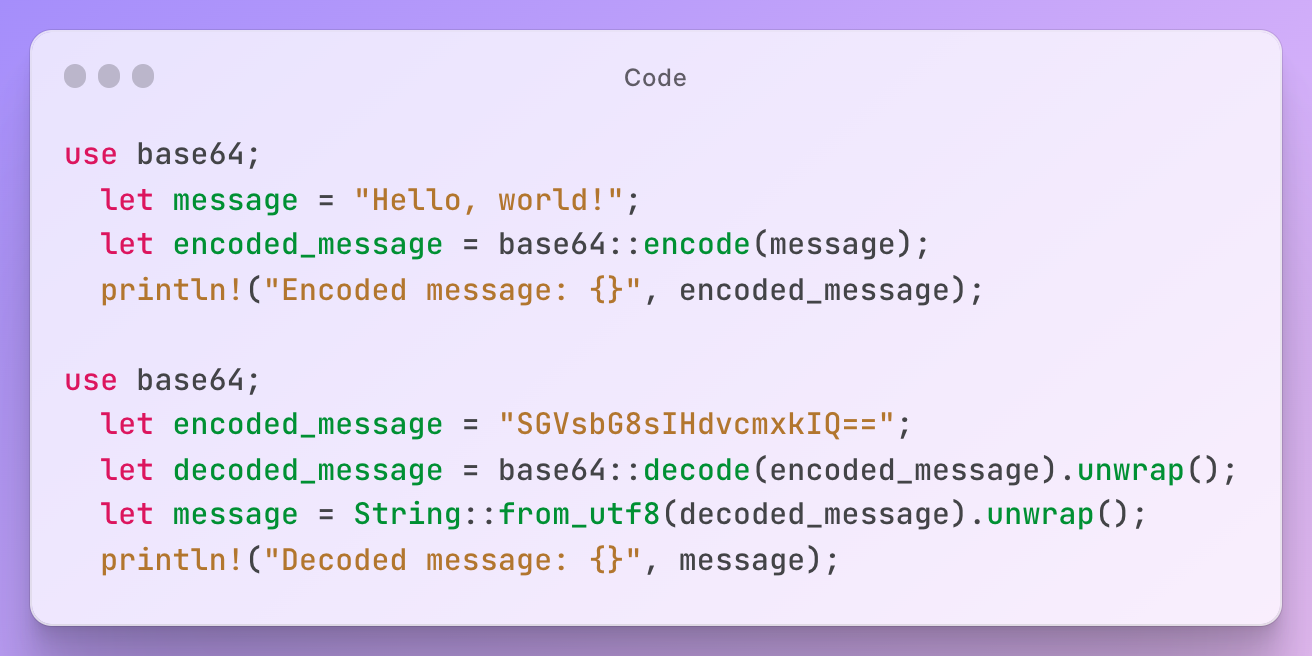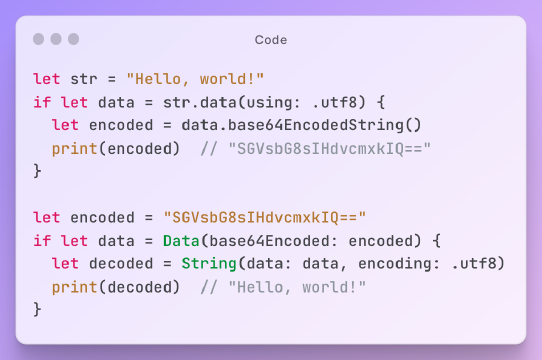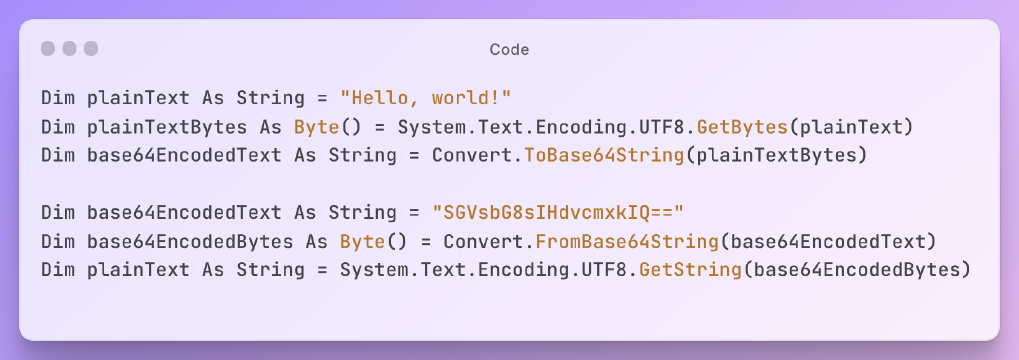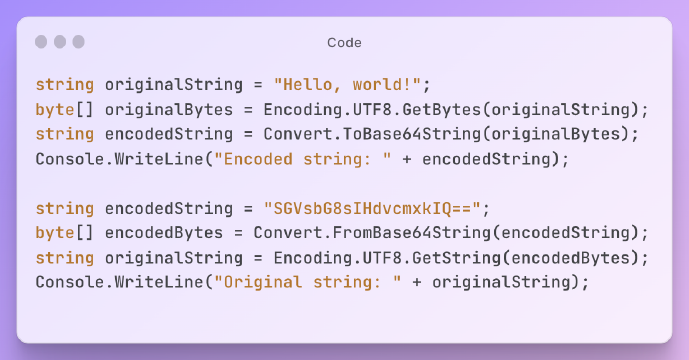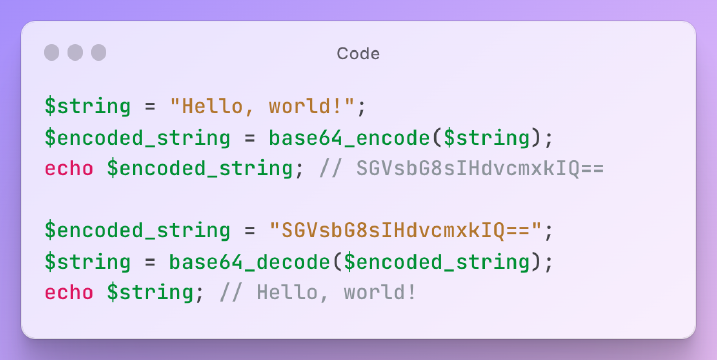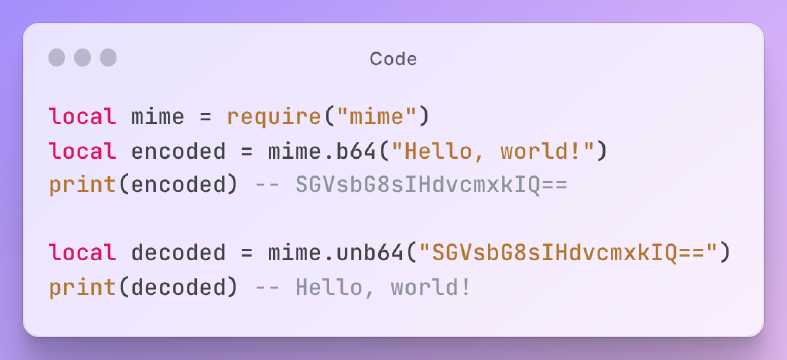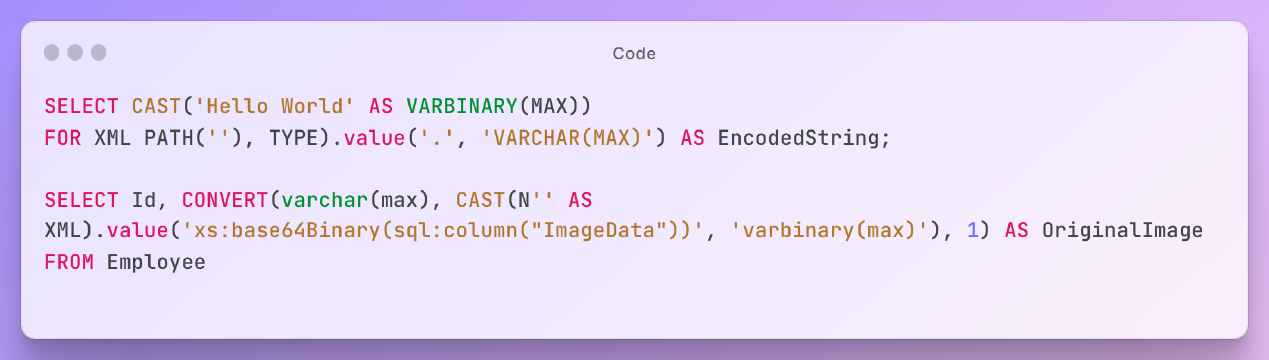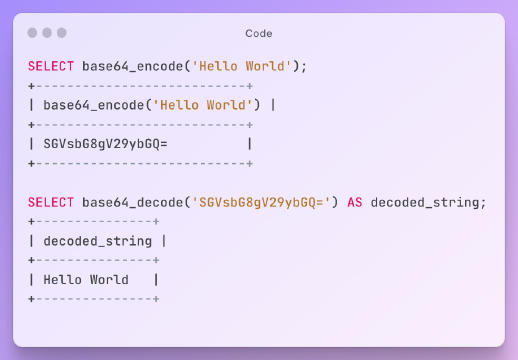Excerpt§
If you’re new to Rust and need to work with base64 data, this guide is for you. We’ll walk you through the steps of encoding and decoding, and provide some tips for using base64 safely and effectively.
Encoding String to Base64§
To encode a string to base64 in Rust, you can use the encode method from the base64 crate. Here’s an example:
1use base64;
2 let message = "Hello, world!";
3 let encoded_message = base64::encode(message);
4 println!("Encoded message: {}", encoded_message);
rustIn this example, we first import the base64 crate. Then we define a message variable with the string we want to encode. We pass message to the encode method, which returns the encoded string. Finally, we print the encoded string to the console.
Decoding Base64 to String§
To decode a base64 string to a string in Rust, you can use the decode method from the base64 crate. Here’s an example:
1use base64;
2 let encoded_message = "SGVsbG8sIHdvcmxkIQ==";
3 let decoded_message = base64::decode(encoded_message).unwrap();
4 let message = String::from_utf8(decoded_message).unwrap();
5 println!("Decoded message: {}", message);
rustIn this example, we define an encoded_message variable with the base64 string we want to decode. We pass encoded_message to the decode method, which returns a Result enum with either the decoded bytes or an error. We use unwrap to get the decoded bytes.
Then, we convert the decoded bytes to a String using the from_utf8 method, which also returns a Result enum. We use unwrap again to get the resulting string.
Finally, we print the decoded string to the console.
Precautions when using§
When using base64 encoding and decoding in Rust, there are a few precautions you should take:
- Make sure you’re using a reliable library, like the
base64crate. - Be aware that base64 encoding can increase the size of your data by up to 33%, since each character represents 6 bits of data instead of 8.
- Be careful when decoding base64 strings from untrusted sources, as they could contain malicious code or unexpected data.
By following these precautions, you can use base64 encoding and decoding in Rust safely and effectively.
Conclusion§
In this blog post, we’ve covered the basics of base64 encoding and decoding in Rust. We’ve shown how to encode a string to base64, how to decode base64 to a string, and some precautions to take when using base64.
By following these steps, you can work with base64 data in Rust with confidence.