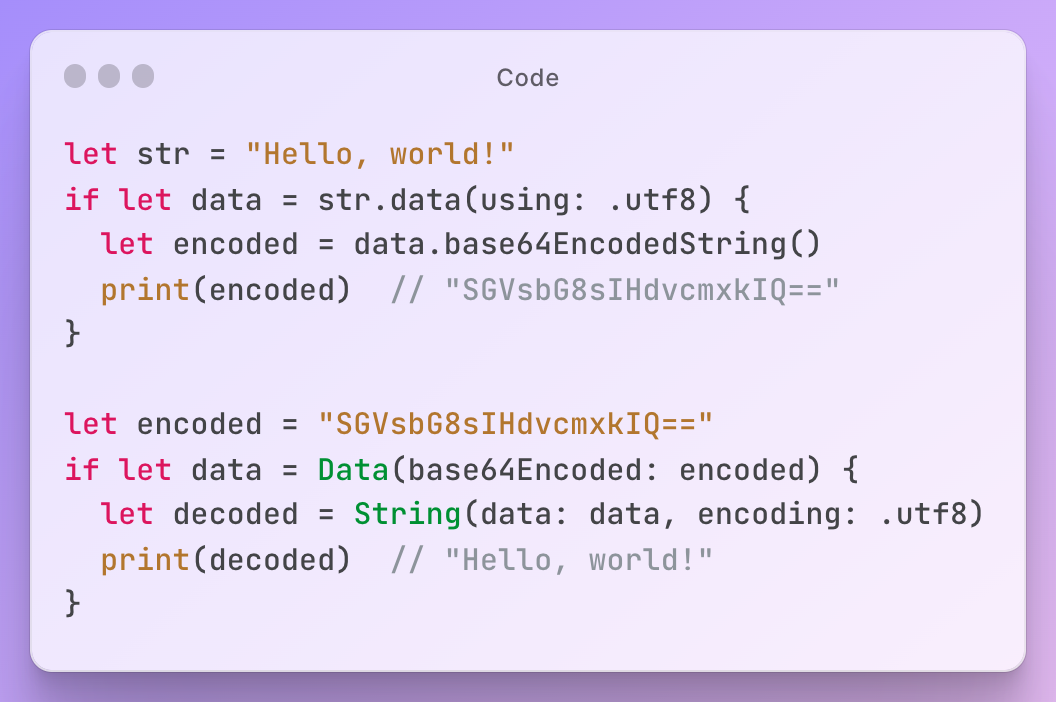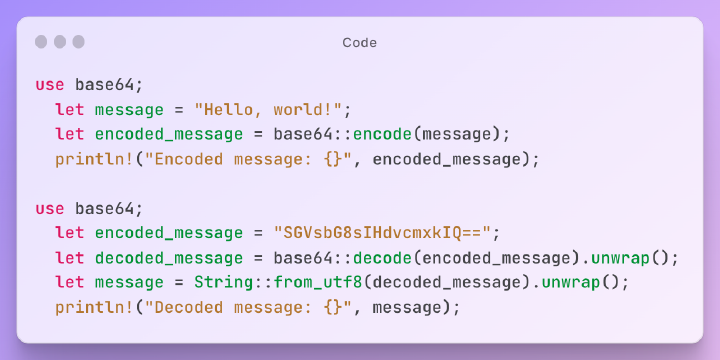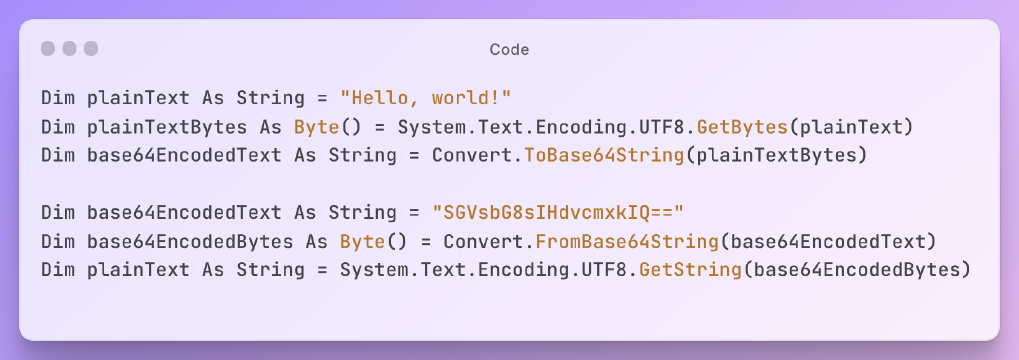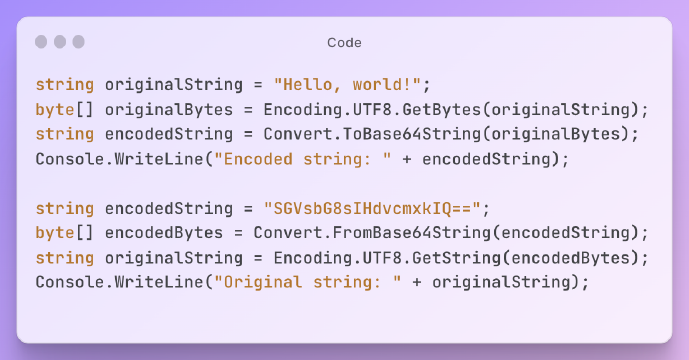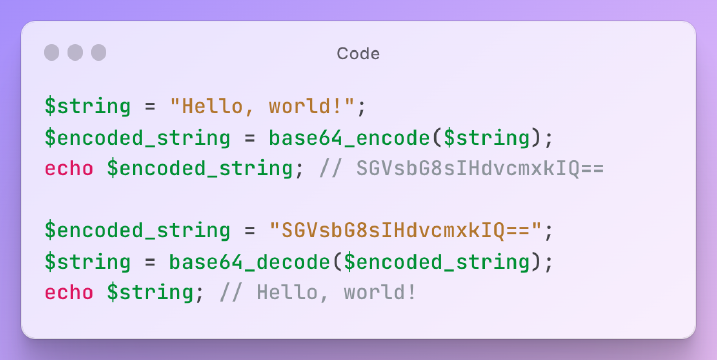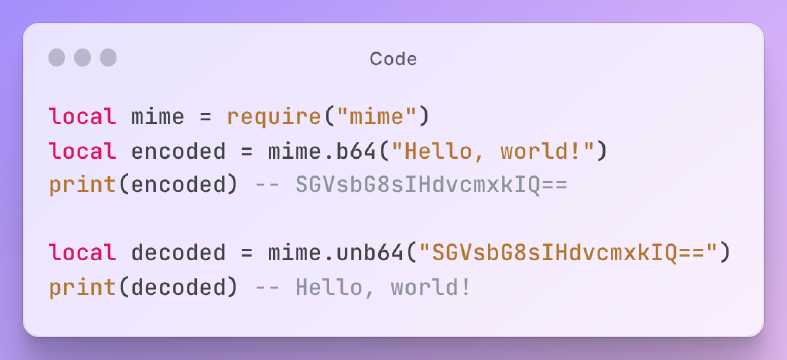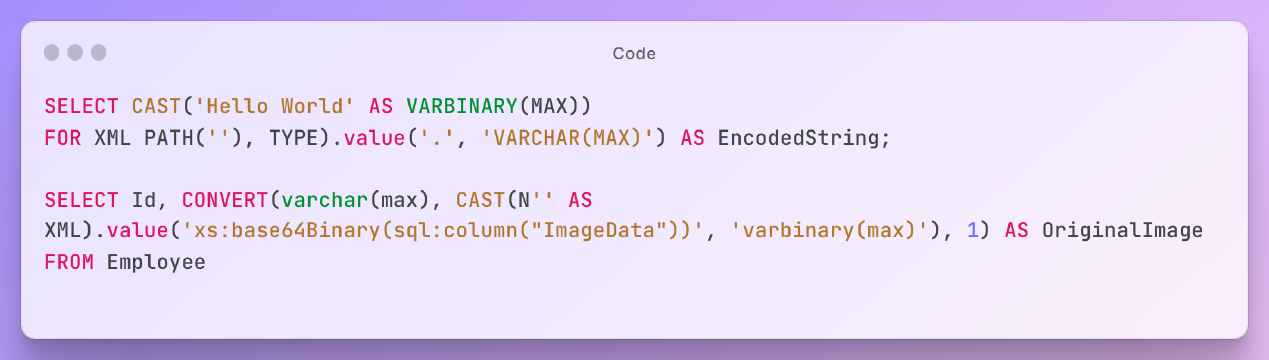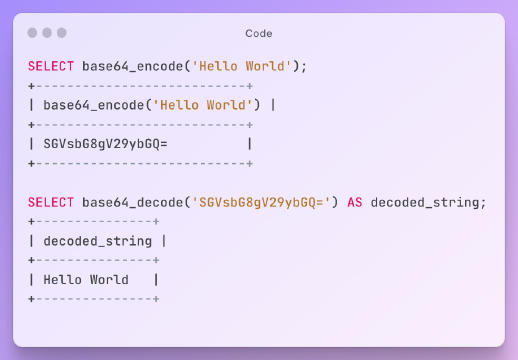Excerpt§
Discover the benefits of using Base64 encoding and decoding in Swift for efficient data transmission and conversion. Learn how to use this method effectively while keeping data security in mind.
Encoding String to Base64§
To encode a string to Base64 in Swift, we can use the built-in Data and String classes. Here’s a simple example:
1let str = "Hello, world!"
2if let data = str.data(using: .utf8) {
3 let encoded = data.base64EncodedString()
4 print(encoded) // "SGVsbG8sIHdvcmxkIQ=="
5}
swiftIn this example, we first convert the string "Hello, world!" to a Data object using the .utf8 encoding. We then call the base64EncodedString() method on the Data object to get the Base64-encoded string "SGVsbG8sIHdvcmxkIQ==". Note that the base64EncodedString() method returns an optional string, so we use optional binding (if let) to safely unwrap the result.
Decoding Base64 to String§
To decode a Base64-encoded string back to a regular string, we can use the same Data and String classes. Here’s an example:
1let encoded = "SGVsbG8sIHdvcmxkIQ=="
2if let data = Data(base64Encoded: encoded) {
3 let decoded = String(data: data, encoding: .utf8)
4 print(decoded) // "Hello, world!"
5}
swiftIn this example, we first create a Data object from the Base64-encoded string "SGVsbG8sIHdvcmxkIQ==" using the Data initializer base64Encoded:. We then create a string from the Data object using the .utf8 encoding. The resulting string should be the original "Hello, world!" that we encoded earlier.
Precautions when Using§
While Base64 is a useful encoding method, there are some precautions to keep in mind when using it in your code:
- Security: Base64 is not a secure encryption method and should not be used as such. It’s easily reversible and can be decoded by anyone with access to the encoded data.
- Data size: Base64-encoded data is larger than the original binary data, typically by about 33%. This means that transmitting large amounts of data in Base64 format can be inefficient and increase network usage.
- Compatibility: Not all systems or protocols support Base64 encoding. Make sure that the systems you’re working with can handle Base64-encoded data before using it.
By keeping these precautions in mind, you can use Base64 encoding and decoding safely and effectively in your Swift code.
Conclusion§
In this guide, we’ve shown you how to use Base64 encoding and decoding in Swift. By leveraging the built-in Data and String classes, you can easily convert between binary data and ASCII strings in your code. Remember to keep the precautions in mind when using Base64, and you’ll be able to transmit data effectively and securely.