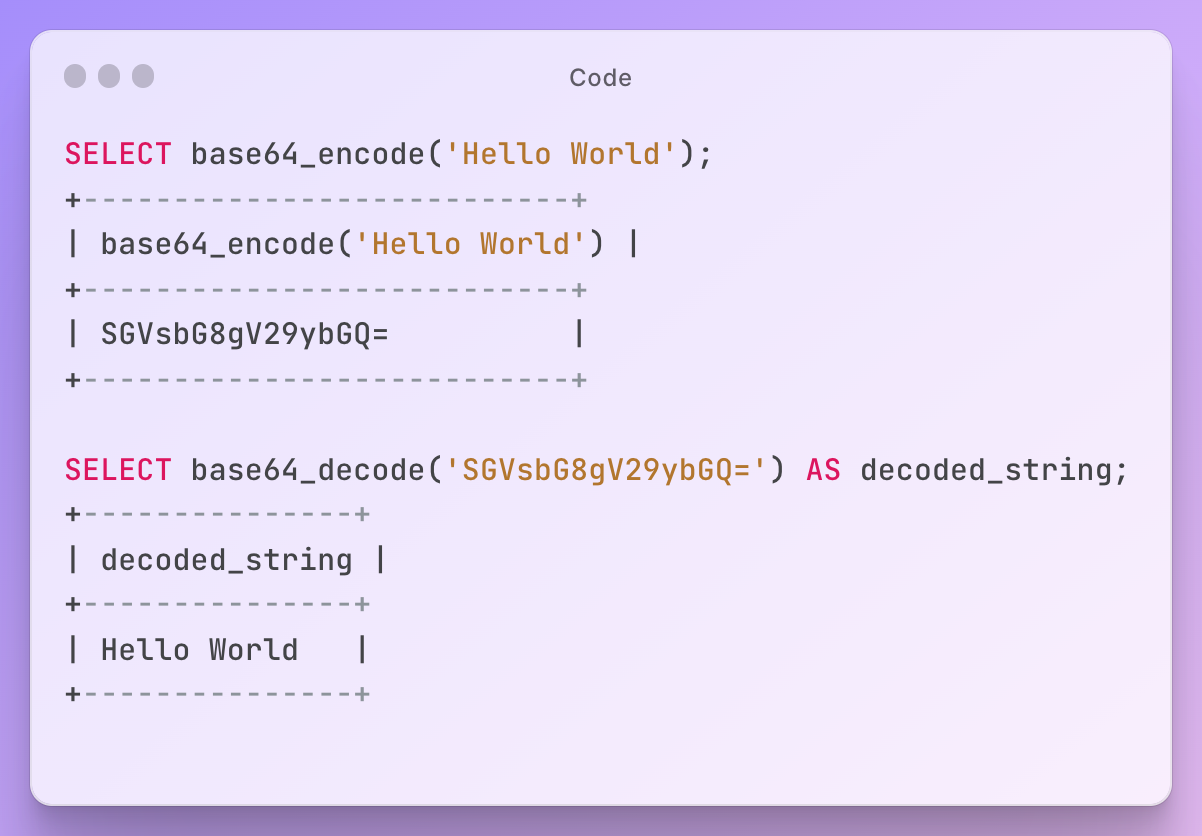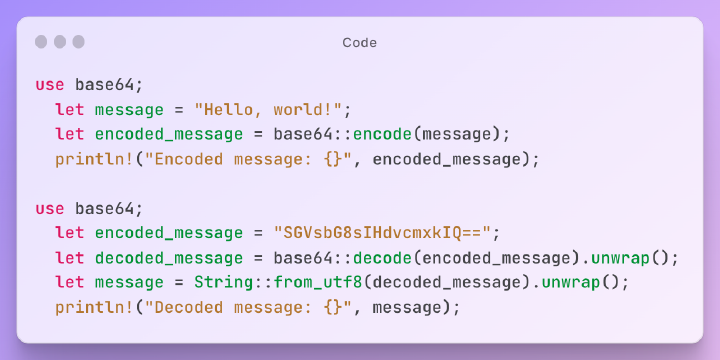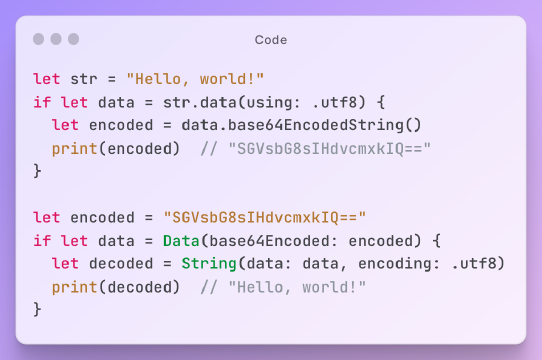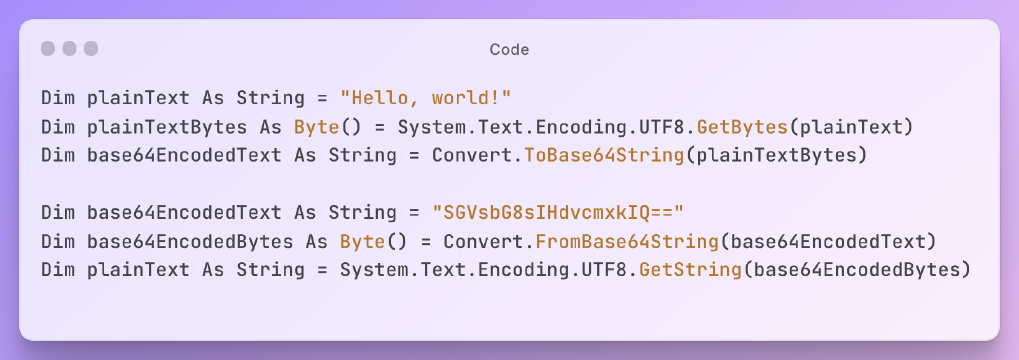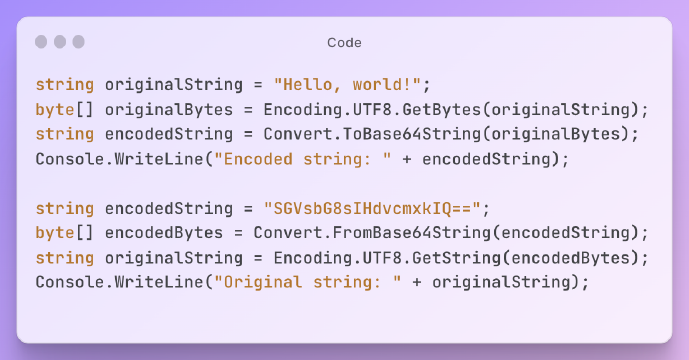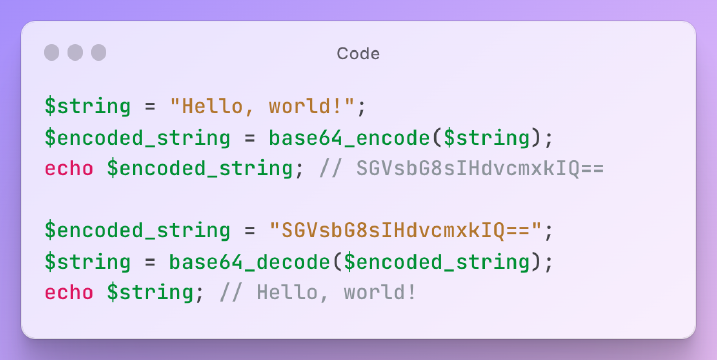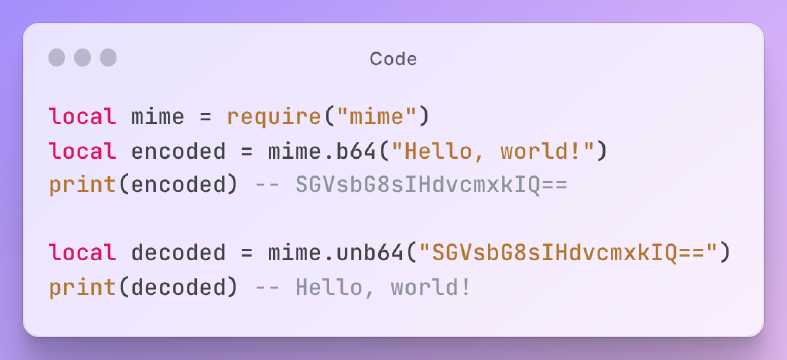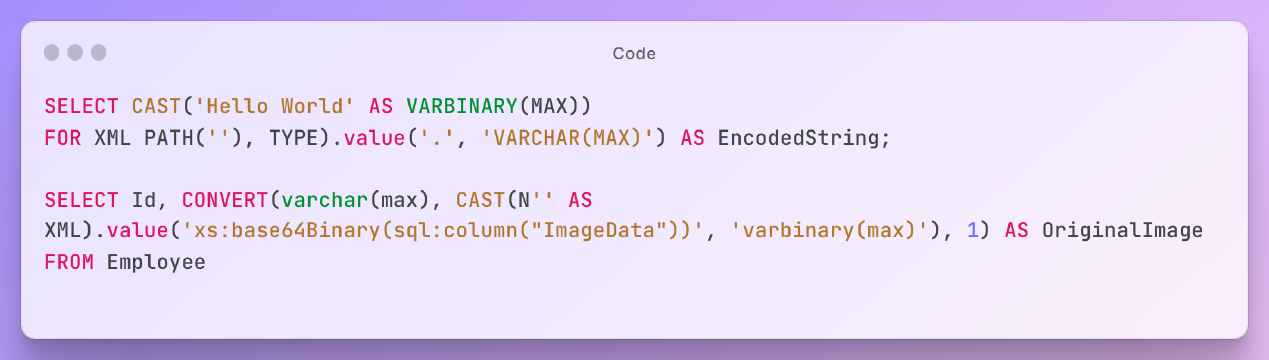Excerpt§
Learn how to use MySQL’s built-in functions for Base64 encoding and decoding in this beginner-friendly guide. No additional libraries or code required!
Introduction§
When using binary data in MySQL, it may be necessary to use Base64 encoding or decoding. Base64 is a common encoding format that represents binary data as an ASCII string. In this article, we will introduce how to use the built-in Base64 functions in MySQL for data encoding and decoding, without the need for any other libraries or code.
Base64 Encoding in MySQL§
Base64 encoding is a type of scenario-based encoding that is commonly used in various forms of data storage and transmission.In MySQL, the built-in function base64_encode() can be used to achieve this. The base64_encode() function takes binary data as input and returns a string encoded in Base64 format. For example:
1SELECT base64_encode('Hello World');
sqlOutput:
1SGVsbG8gV29ybGQ=
sqlBase64 Decoding in MySQL§
Base64 decoding is the process of converting a Base64-encoded string back to its original binary data. In MySQL, the built-in function base64_decode() can be used to achieve this. For example:
1SELECT base64_decode('SGVsbG8gV29ybGQ=') AS decoded_string;
sqlThe result of this query is the decoded string ‘Hello World’.
When using base64_decode(), if you want to display the decoded string as text, you need to use the CAST() or CONVERT() function for conversion. For example:
1SELECT CAST(base64_decode('SGVsbG8gV29ybGQ=') AS CHAR) AS decoded_string;
sqlNotes on Using base64_encode and base64_decode in MySQL§
When using base64_encode and base64_decode in MySQL, there are a few important things to keep in mind:
Encoding and decoding strings with base64 can increase the size of the data. Therefore, it is important to consider the maximum length of the data that can be encoded or decoded using these functions.
It is important to ensure that the correct input is provided to these functions. If an invalid input is provided, the functions may return unexpected results or get errors.
Conclusion§
Developers can utilize the built-in Base64 encoding and decoding capabilities in MySQL to perform Base64 encoding and decoding tasks. The base64_encode() function encodes binary data to Base64 string, while the base64_decode() function decodes Base64 string back to binary data.
Using the built-in Base64 encoding and decoding functions in MySQL ensures security and reliability.