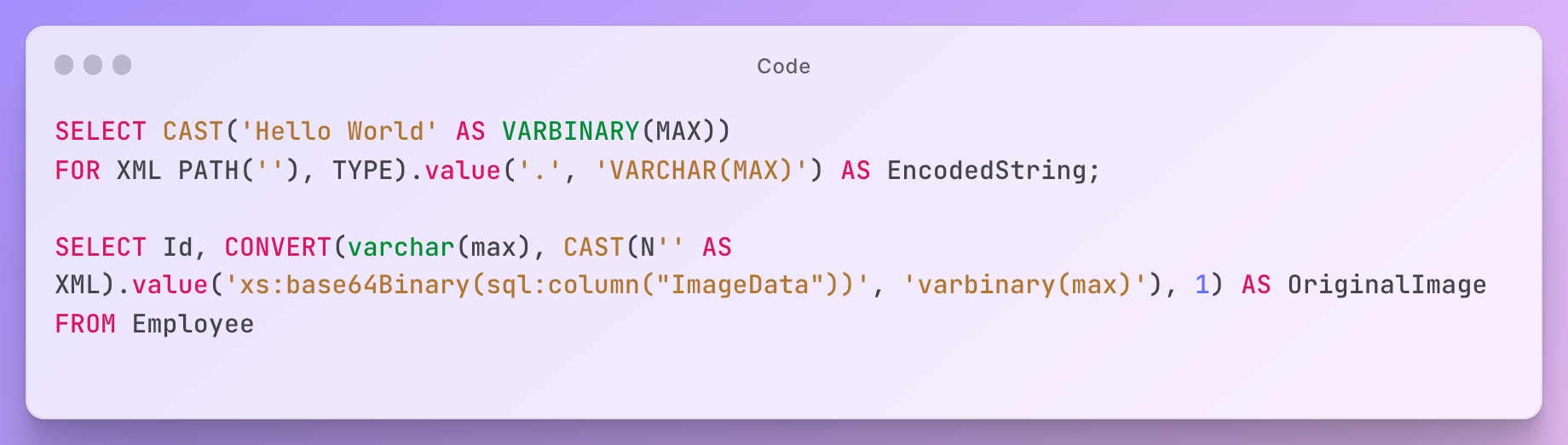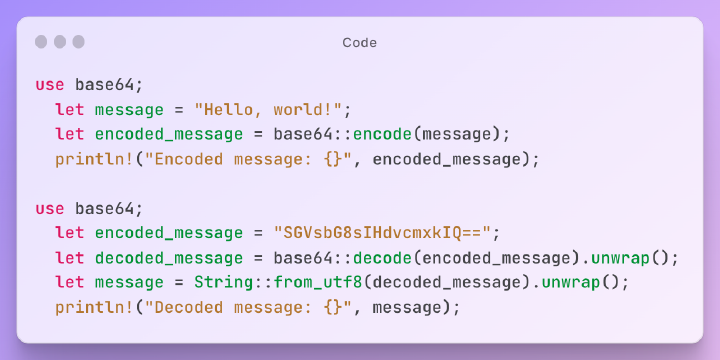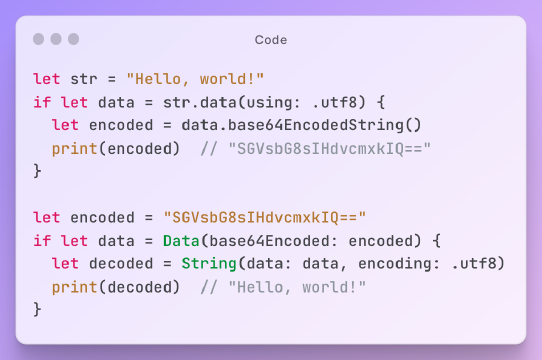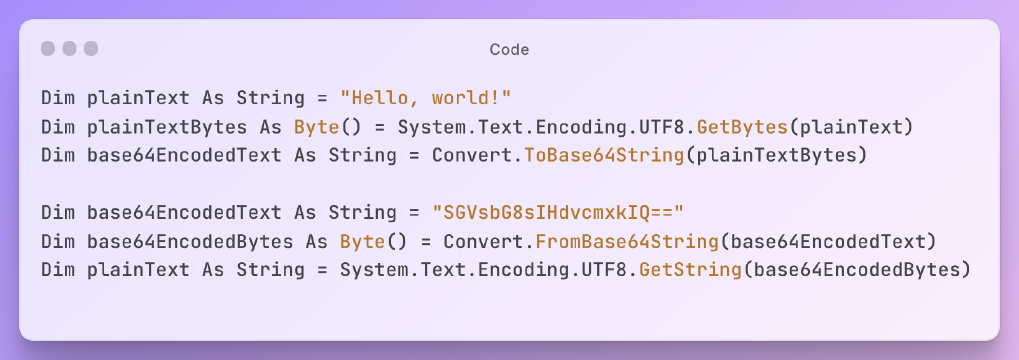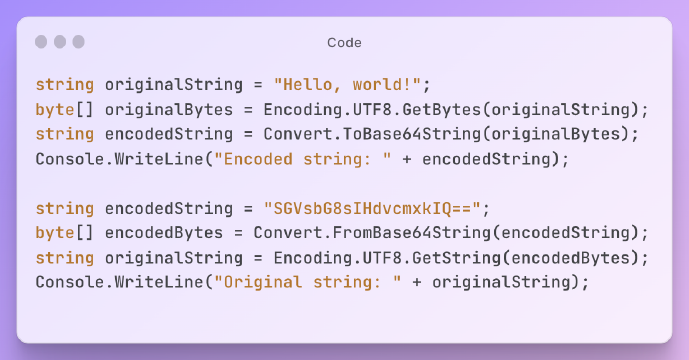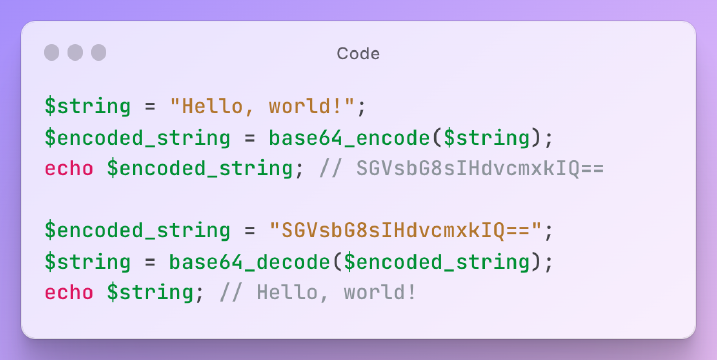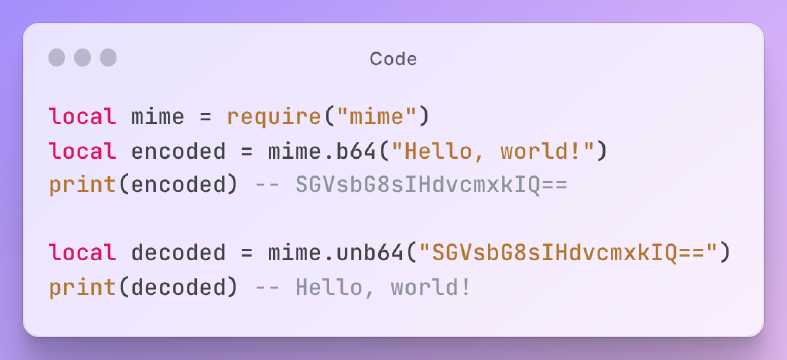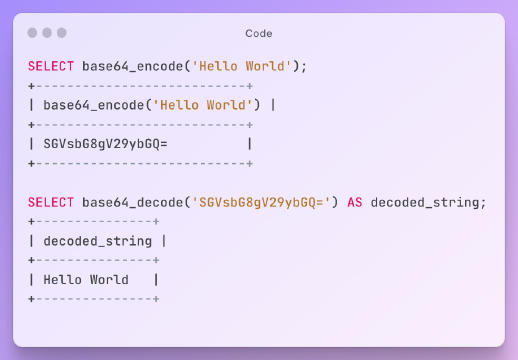Excerpt§
Learn how to use built-in functions in SQL Server to encode and decode Base64 efficiently.
In this blog post, we will discuss how to use Base64 encoding and decoding in SQLServer. Base64 encoding is a way to convert binary data into an ASCII text format, which is more convenient for storage and transmission. Decoding, on the other hand, is the process of converting the encoded data back into its original form. We will cover both encoding and decoding in detail, along with some precautions to take when using these techniques.
Encoding String to Base64§
To encode a string to Base64 in SQLServer, we can use the CAST function. For example, let’s say we have a string that we want to encode:
1DECLARE @stringToEncode NVARCHAR(MAX)
2SET @stringToEncode = 'Hello, world!'
sqlTo encode this string to Base64, we can use the following code:
1SELECT CAST(N'' AS XML).value('xs:base64Binary(xs:hexBinary(sql:column("bin")))', 'VARCHAR(MAX)') AS Base64EncodedString
2FROM (SELECT CAST(@stringToEncode AS VARBINARY(MAX)) AS bin) AS bin_sql_server_temp
sqlThis code uses the CAST function to convert the string to a VARBINARY(MAX) data type. Then, it uses an XML CAST to convert the binary data to Base64. The resulting output will be the Base64-encoded string.
Decoding Base64 to String§
To decode a Base64-encoded string in SQLServer, we can use the CAST function again. Let’s say we have a Base64-encoded string that we want to decode:
1DECLARE @base64EncodedString NVARCHAR(MAX)
2SET @base64EncodedString = 'SGVsbG8sIHdvcmxkIQ=='
sqlTo decode this string to its original form, we can use the following code:
1SELECT CAST(N'' AS XML).value('xs:base64Binary(sql:column("bin"))', 'VARBINARY(MAX)') AS DecodedString
2FROM (SELECT CAST(@base64EncodedString AS VARCHAR(MAX)) AS bin) AS bin_sql_server_temp
sqlThis code uses the same XML CAST as before, but this time it converts the Base64-encoded string directly to binary data. Then, it uses the CAST function again to convert the binary data to its original form. The resulting output will be the decoded string.
Precautions when using§
While Base64 encoding and decoding can be useful techniques, it’s important to take some precautions when using them. Here are a few things to keep in mind:
Base64 encoding can increase the size of the data. The encoded data is typically 33% larger than the original data. Keep this in mind when deciding whether to use Base64 encoding.
Base64 decoding can be slow. Decoding large amounts of data can take a significant amount of time. Be sure to test the performance of your code before using it in production.
Base64 is not encryption. Base64 encoding does not provide any security benefits. If you need to encrypt your data, use a proper encryption algorithm.
Base64 can be easily reversed. Since Base64 is a reversible process, anyone with access to the encoded data can easily decode it. Be cautious when transmitting sensitive information in Base64 format.
By keeping these precautions in mind, you can use Base64 encoding and decoding safely and effectively in your SQLServer code.
In conclusion, Base64 encoding and decoding can be useful techniques for storing and transmitting data in SQLServer. By using the CAST function and XML CAST, you can easily encode and decode data in Base64 format. However, it’s important to take precautions when using these techniques and keep in mind their limitations. With these tips in mind, you can take advantage of Base64 encoding and decoding in your SQLServer code.