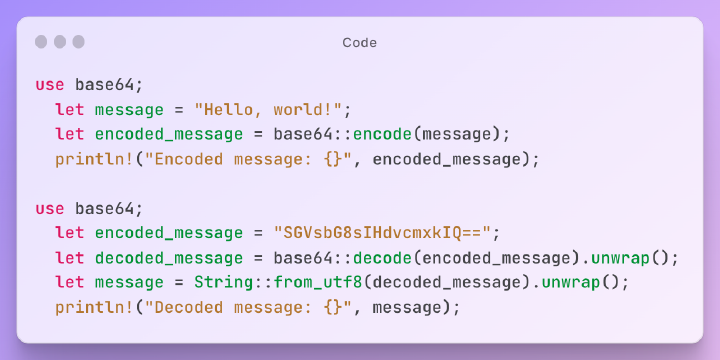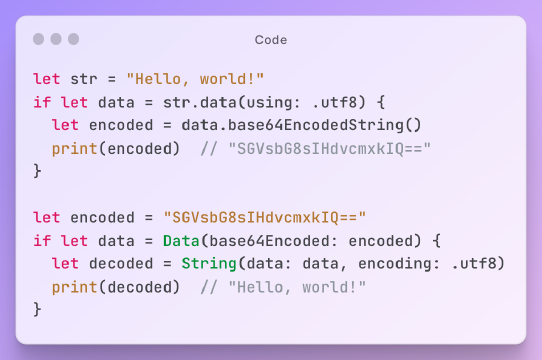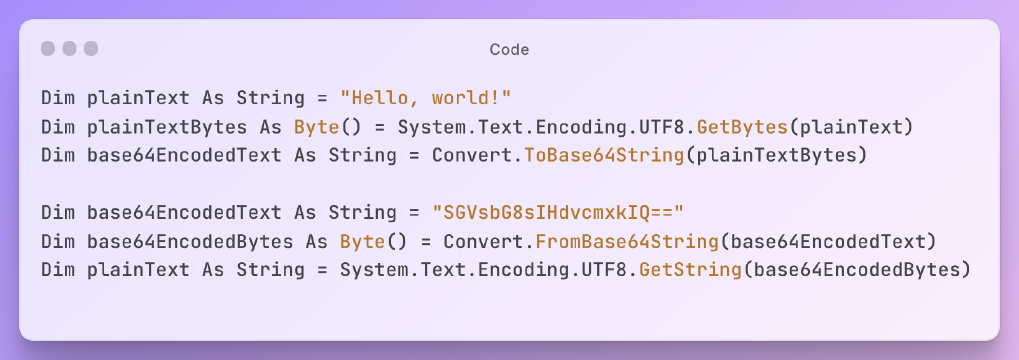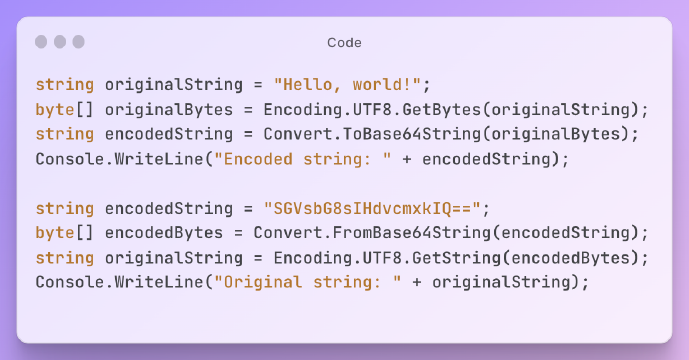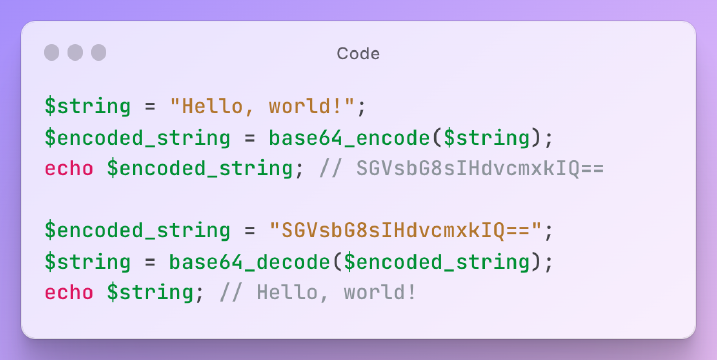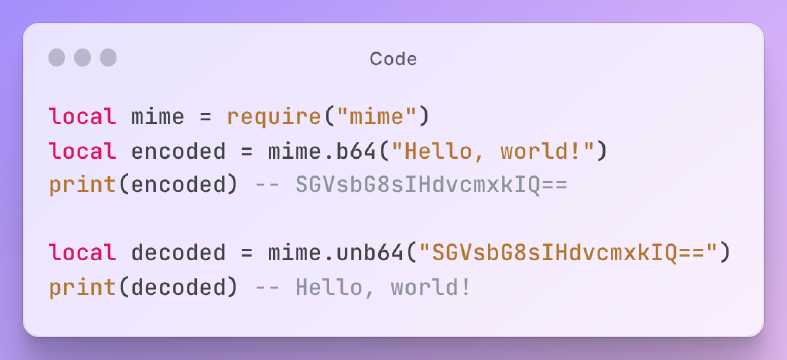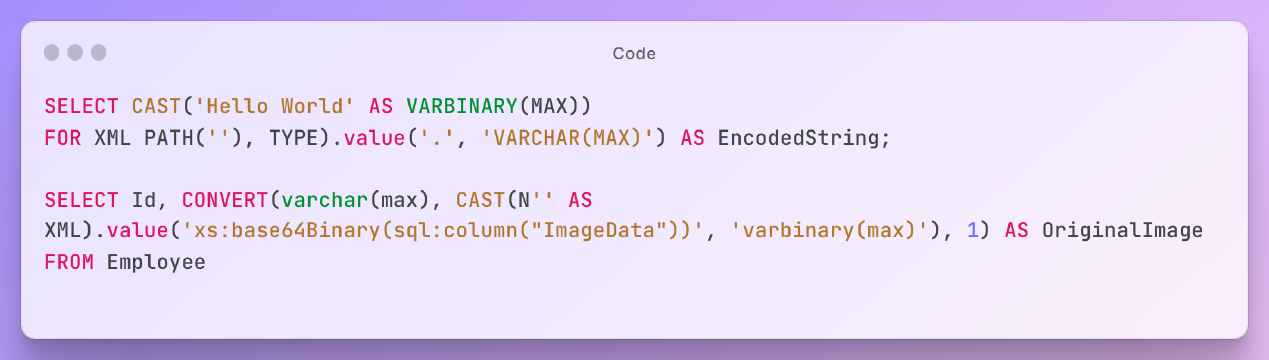Excerpt§
Step-by-step guide on how to use GoLang encoding/base64 package for base64 encoding and decoding. Perfect for web developers and GoLang programmers.
Introduction§
The GoLang base64 package is an in-built package for encoding and decoding Base64 in GoLang programming. This article will provide a step-by-step guide on how to use the GoLang’s encoding/base64to encode and decode strings.
Tutorial§
Importing the GoLang encoding/base64 package§
The GoLang programming language features a built-in package for Base64 encoding and decoding, known as “encoding/base64”. This package provides functionality for encoding and decoding data in Base64 format. To use this package, you can import it into your GoLang program.
To import the “encoding/base64” package, you can use the import statement followed by the package name:
1import "encoding/base64"
goThe “encoding/base64” package is part of the GoLang standard library, which is always available and doesn’t require any additional installation or setup.
Base64 Encoding with GoLang encoding/base64 package§
Once we have imported the package, we can use the base64.StdEncoding.EncodeToString() function to encode data into base64 format. This function takes a byte slice as input and returns a string containing the base64-encoded data.
Let’s take an example of encoding a string using the EncodeToString() function:
1package main
2
3import (
4 "fmt"
5 "encoding/base64"
6)
7
8func main() {
9 message: = "Hello, World!"
10 encodedMessage: = base64.StdEncoding.EncodeToString([] byte(message))
11 fmt.Println(encodedMessage)
12}
goOutput Result
1SGVsbG8sIFdvcmxkIQ==
textBase64 Decoding with GoLang encoding/base64 package§
Base64 decoding is the process of converting a base64-encoded string back to its original form. In GoLang programming, this can be easily achieved using the encoding/base64 package. The base64.StdEncoding.DecodeString() function decodes a base64-encoded string and returns the decoded data as a byte slice.
Here’s an example:
1package main
2
3import (
4 "encoding/base64"
5 "fmt"
6)
7
8func main() {
9 encodedData: = "SGVsbG8gV29ybGQh" // Base64-encoded string
10 decodedData,
11 err: = base64.StdEncoding.DecodeString(encodedData)
12 if err != nil {
13 fmt.Println("error:", err)
14 return
15 }
16 fmt.Println(string(decodedData))
17}
goIn this example, we have a base64-encoded string “SGVsbG8gV29ybGQh”, which represents the text “Hello World!”.
We then convert this byte slice to a string using the string() function and print it on the console. The output will be:
1Hello World!
textConclusion§
The GoLang “encoding/base64” package allows you to encode and decode data using built-in functions, with just a few lines of code.
Its ease of use, reliability, and built-in nature within the GoLang language mean that there’s no need to rely on third-party libraries or worry about compatibility issues with different versions of GoLang.